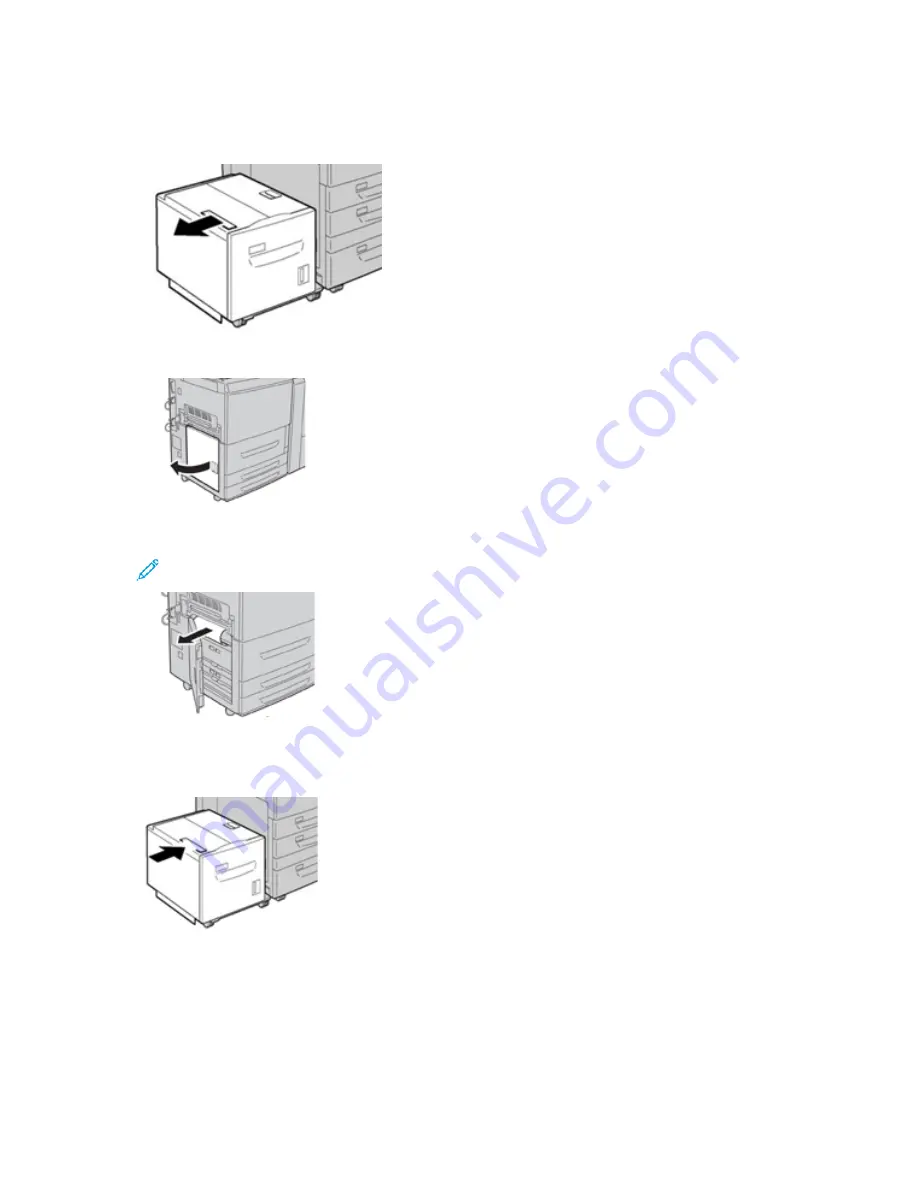
Clearing HCF Paper Jams in the Lower Left Cover
1. Gently move Tray 6 to the left until it stops.
2. Gently open the lower left cover while gripping the release handle.
3. Remove the jammed paper.
Note:
If paper is torn, check for any torn pieces of paper inside the machine.
4. Gently close the lower left cover.
5. Gently move Tray 6 back into position.
TTrraayy 66 FFaauulltt M
Meessssaaggeess
When a fault occurs, such as paper jams, open doors or covers, or a press malfunction, the press stops
printing and a message appears on the press UI. A graphical illustration shows the location of the
fault with a brief explanation of corrective actions for clearing the fault. If a fault occurs in more than
281
















































