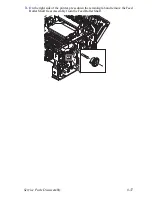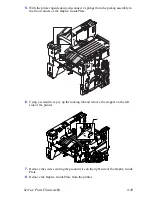Service Parts Disassembly
8-39
5.
With the printer upside down, disconnect 2 springs from the pickup assembly to
the front corners of the Duplex Guide Plate.
6.
Using a screwdriver, pry up the locking tab and remove the stopper on the left
side of the printer.
7.
Remove the screw securing the ground wire on the right side of the Duplex Guide
Plate.
8.
Remove the Duplex Guide Plate from the printer.
-
1
-
Содержание Phaser 3425
Страница 1: ...Service Manual P h a s e r L a s e r P r i n t e r 3425 ...
Страница 2: ......
Страница 14: ...xii Phaser 3425 Laser Printer ...
Страница 20: ...xviii Phaser 3425 Laser Printer ...
Страница 29: ...General Information 1 9 Consumables 1 Print Cartridge 1 ...
Страница 48: ...2 14 Phaser 3425 Laser Printer Service Manual ...
Страница 93: ...6 Chapter Adjustments and Calibrations In this chapter Margin Calibration Resetting NVRAM ...
Страница 98: ...7 4 Phaser 3425 Laser Printer Service Manual ...
Страница 144: ...8 46 Phaser 3425 Laser Printer Service Manual ...
Страница 145: ...9 Chapter Parts Lists In this chapter Using the Parts List Print Engine Parts Xerox Supplies ...
Страница 175: ...10 6 Phaser 3425 Laser Printer Service Manual ...
Страница 179: ......
Страница 180: ......