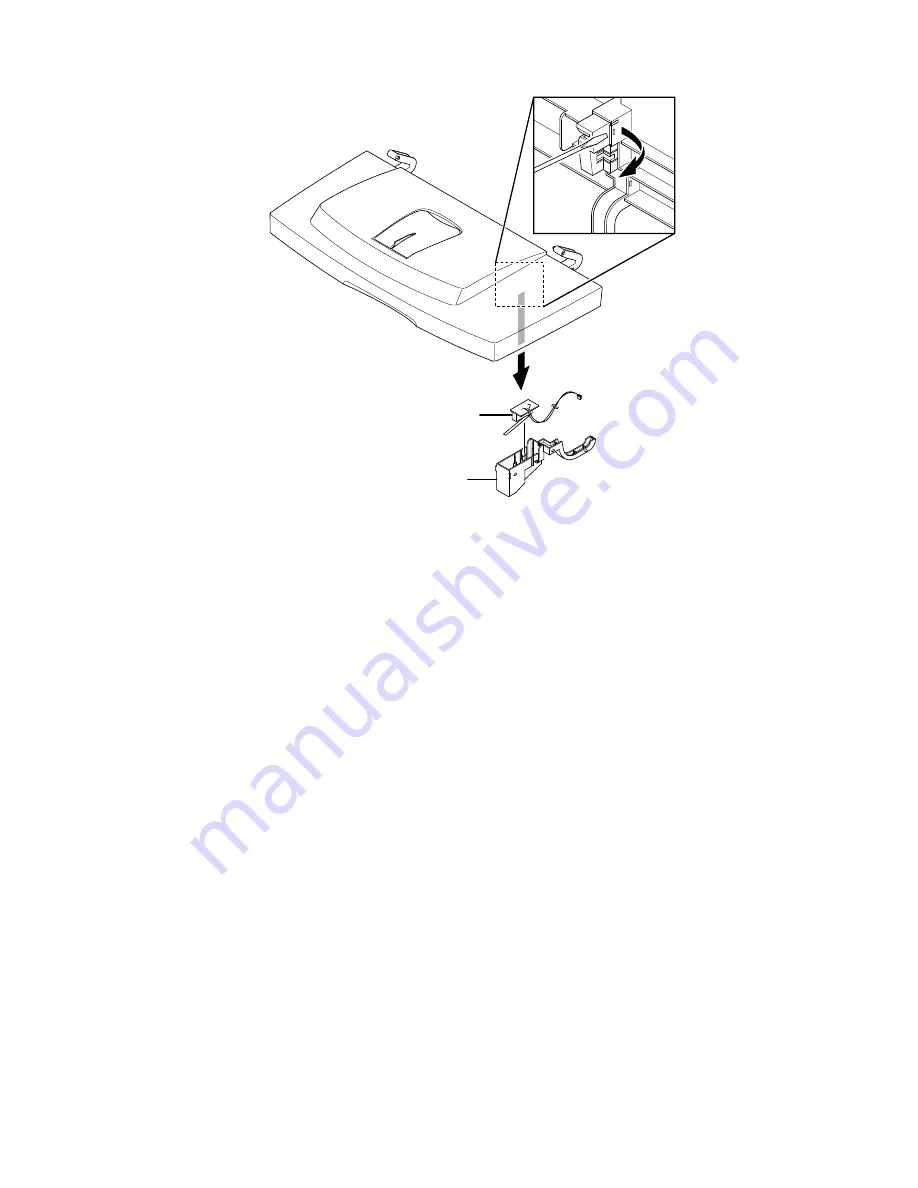
Service Parts Disassembly
8-17
4.
Using a small flat blade screwdriver, pry outward to release the retainers (6) that
secure the interlock switch cap, and pull the cap free of the cover.
5.
Remove the Cover Open Interlock Switch
NIC Board (PL 9.1.41)
1.
Remove the Right Cover Assembly (page 8-7).
Caution
Observe proper ESD procedures when removing or replacing any circuit
boards in the printer. Refer to "General Notes on Disassembly" on page 8-3.
2.
Remove 2 thumbscrews securing the NIC Board to the rear edge of the Main
Board mounting bracket.
3.
Pull up on the front edge of the NIC Board to remove it from the connector
(CN 9) on the Main Board and remove the NIC Board to the right.
1.
Interlock Switch
2.
Switch Cap
1
2
-
Содержание Phaser 3425
Страница 1: ...Service Manual P h a s e r L a s e r P r i n t e r 3425 ...
Страница 2: ......
Страница 14: ...xii Phaser 3425 Laser Printer ...
Страница 20: ...xviii Phaser 3425 Laser Printer ...
Страница 29: ...General Information 1 9 Consumables 1 Print Cartridge 1 ...
Страница 48: ...2 14 Phaser 3425 Laser Printer Service Manual ...
Страница 93: ...6 Chapter Adjustments and Calibrations In this chapter Margin Calibration Resetting NVRAM ...
Страница 98: ...7 4 Phaser 3425 Laser Printer Service Manual ...
Страница 144: ...8 46 Phaser 3425 Laser Printer Service Manual ...
Страница 145: ...9 Chapter Parts Lists In this chapter Using the Parts List Print Engine Parts Xerox Supplies ...
Страница 175: ...10 6 Phaser 3425 Laser Printer Service Manual ...
Страница 179: ......
Страница 180: ......
















































