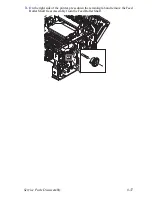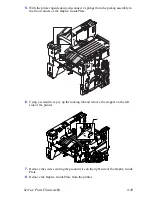8-26
Phaser 34
25
Laser Printer Service Manual
3.
Using a small flat blade screwdriver spread the plastic latch hooks on the bottom
of the bearing while pulling up on the left end of the Exit Roller shaft.
4.
Press down on the tab securing the Exit Roller gear to the shaft. Remove the gear.
5.
Repeat the procedure for the bearing on the right end of the Exit Roller shaft and
remove the shaft.
6.
Lift the Exit Shaft Assembly out of the exit frame.
Caution
The Exit Idler Roller Assemblies are not captured in the exit frame and can
be dropped.
7.
Lift the Exit Idler Roller Assemblies out of the exit frame.
1.
Bearing
2.
Exit Roller
3.
Exit Idler Roller Assemblies
1.
Bearing
2.
Exit Gear
1
2
3
-
2
1
-
Содержание Phaser 3425
Страница 1: ...Service Manual P h a s e r L a s e r P r i n t e r 3425 ...
Страница 2: ......
Страница 14: ...xii Phaser 3425 Laser Printer ...
Страница 20: ...xviii Phaser 3425 Laser Printer ...
Страница 29: ...General Information 1 9 Consumables 1 Print Cartridge 1 ...
Страница 48: ...2 14 Phaser 3425 Laser Printer Service Manual ...
Страница 93: ...6 Chapter Adjustments and Calibrations In this chapter Margin Calibration Resetting NVRAM ...
Страница 98: ...7 4 Phaser 3425 Laser Printer Service Manual ...
Страница 144: ...8 46 Phaser 3425 Laser Printer Service Manual ...
Страница 145: ...9 Chapter Parts Lists In this chapter Using the Parts List Print Engine Parts Xerox Supplies ...
Страница 175: ...10 6 Phaser 3425 Laser Printer Service Manual ...
Страница 179: ......
Страница 180: ......