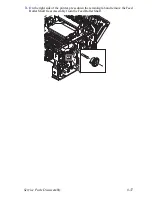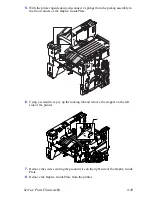Service Parts Disassembly
8-35
Tray 1 Pick Roller (PL 9.3.2.4)
1.
Remove the Inner Front Cover (page 8-12).
2.
Release the securing tabs and push both idle rollers outward from the sides of the
Pick Roller as shown by
➀
below.
Note
If it is necessary to rotate the Pick Roller for removal, release the solenoid,
then rotate the shaft gear clockwise.
3.
Release the securing tab on the Pick Roller, slide it to the right and then, using a
small flat screwdriver, gently pry the Pick Roller free of the shaft as shown by
➁
below.
Note
After installation, ensure that the Pick Roller does not rotate independently
of the shaft. If it does, it is not properly installed.
Idle
Housing
1
2
1
Idle
-
Содержание Phaser 3425
Страница 1: ...Service Manual P h a s e r L a s e r P r i n t e r 3425 ...
Страница 2: ......
Страница 14: ...xii Phaser 3425 Laser Printer ...
Страница 20: ...xviii Phaser 3425 Laser Printer ...
Страница 29: ...General Information 1 9 Consumables 1 Print Cartridge 1 ...
Страница 48: ...2 14 Phaser 3425 Laser Printer Service Manual ...
Страница 93: ...6 Chapter Adjustments and Calibrations In this chapter Margin Calibration Resetting NVRAM ...
Страница 98: ...7 4 Phaser 3425 Laser Printer Service Manual ...
Страница 144: ...8 46 Phaser 3425 Laser Printer Service Manual ...
Страница 145: ...9 Chapter Parts Lists In this chapter Using the Parts List Print Engine Parts Xerox Supplies ...
Страница 175: ...10 6 Phaser 3425 Laser Printer Service Manual ...
Страница 179: ......
Страница 180: ......