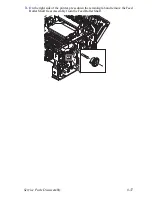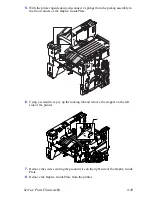8-42
Phaser 34
25
Laser Printer Service Manual
Reassembly Notes
Caution
When reinstalling the Pick Roller, be careful not to damage the springs.
Power Supply Board (PL 9.1.13)
1.
Remove the Duplex Guide Plate from the printer (page 8-36, Steps 1 through 8).
2.
Slide the Tray 2 Paper Out Actuator (item 1) to the left
➀
until the end is free of
the retainer clip, then lift up
➁
to remove it from the printer.
1
1
2
-
Left
Right
Содержание Phaser 3425
Страница 1: ...Service Manual P h a s e r L a s e r P r i n t e r 3425 ...
Страница 2: ......
Страница 14: ...xii Phaser 3425 Laser Printer ...
Страница 20: ...xviii Phaser 3425 Laser Printer ...
Страница 29: ...General Information 1 9 Consumables 1 Print Cartridge 1 ...
Страница 48: ...2 14 Phaser 3425 Laser Printer Service Manual ...
Страница 93: ...6 Chapter Adjustments and Calibrations In this chapter Margin Calibration Resetting NVRAM ...
Страница 98: ...7 4 Phaser 3425 Laser Printer Service Manual ...
Страница 144: ...8 46 Phaser 3425 Laser Printer Service Manual ...
Страница 145: ...9 Chapter Parts Lists In this chapter Using the Parts List Print Engine Parts Xerox Supplies ...
Страница 175: ...10 6 Phaser 3425 Laser Printer Service Manual ...
Страница 179: ......
Страница 180: ......