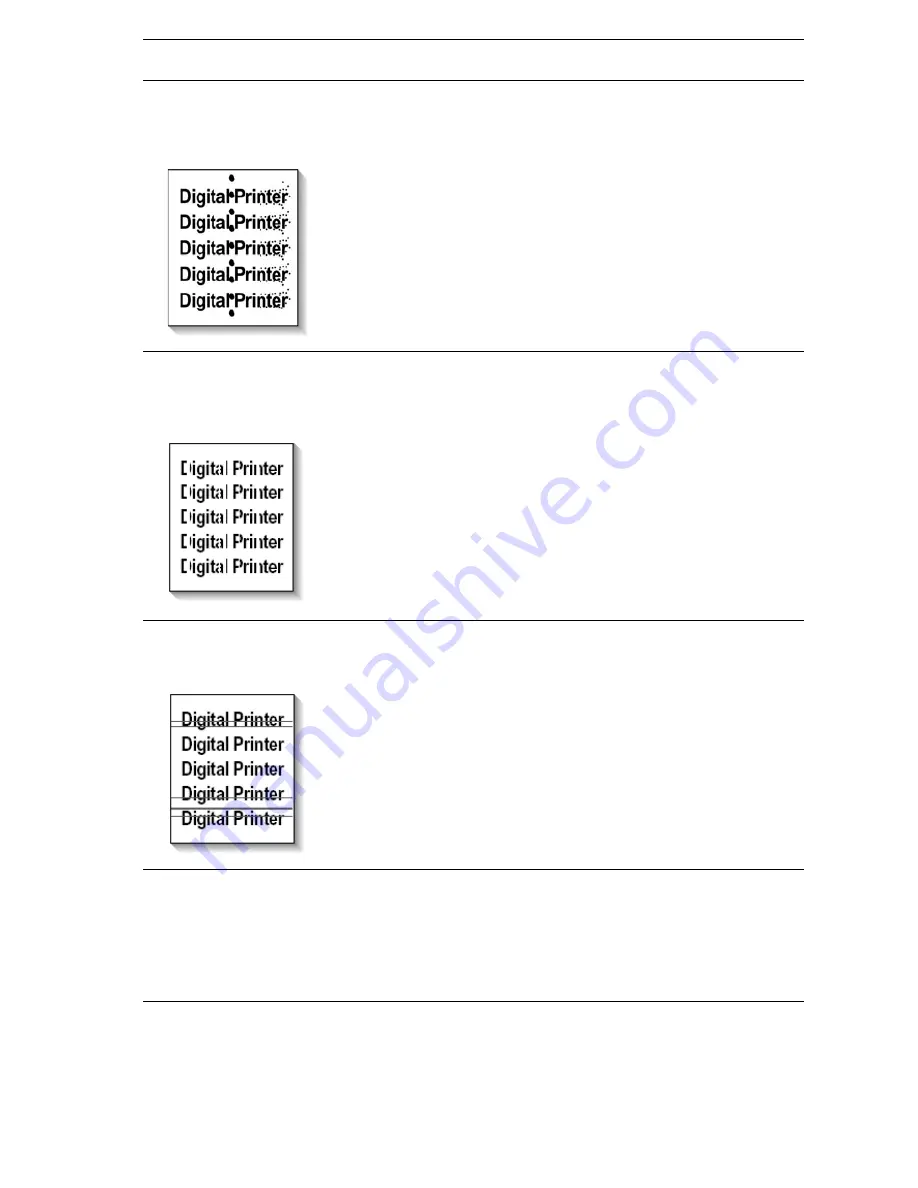
Print-Quality Troubleshooting
5-9
Black Spots/Marks:
There are spots and/or
marks of toner on the
printed side of the page.
■
Print Cartridge
■
Fuser assembly
■
Paper transports
■
Transfer Roller
■
Replace the Print Cartridge.
NOTE: Refer to "Defects
Associated with Specific Printer
Components" on page 5-2 for
defect pitch
.
■
Inspect /clean/replace Fuser
assembly as necessary.
■
Clean contamination from paper
transports and exit rollers.
■
Clean /replace Transfer Roller
Spot or Vertical
Deletions:
Solid areas
are marked with irregular
white spots.
■
Damp paper
■
Foreign matter
contamination of
printer components.
■
Print Cartridge
■
Transfer Roller
■
Replace paper.
■
Check printer components for
surface contamination or paper
scraps. Clean as required.
■
If deletions repeat every 95 mm,
replace Print Cartridge.
NOTE: Refer to "Defects
Associated with Specific Printer
Components" on page 5-2 for
defect pitch
.
■
Remove the Transfer Roller and
clean (dust off). If deletions
repeat every 57 mm, replace
Transfer Roller.
Horizontal Bands:
Dark
bands appearing in the
horizontal direction.
■
Print Cartridge
■
Fuser Assembly
■
Transfer Roller
■
Incorrect high voltage
outputs.
■
Laser Assembly
■
Replace the Print Cartridge.
■
Inspect /clean/replace Fuser
Assembly as necessary.
■
Inspect the Transfer Roller spring
tension and bearing contacts.
■
Replace Power Supply Board.
■
Replace Laser Assembly.
Character Defects:
Garbled print, missing,
repeating or scrambled
characters are problems
relating to font data or
character generation.
■
Loose/defective
interface cables; cable
not within
specification.
■
Optional DIMM
memory
■
Main Board
■
Inspect cable connections; verify
that cables meet specified
requirements.
■
Replace optional DIMM memory.
■
Replace Main Board.
Image Defect
Possible Cause
Solution
Содержание Phaser 3425
Страница 1: ...Service Manual P h a s e r L a s e r P r i n t e r 3425 ...
Страница 2: ......
Страница 14: ...xii Phaser 3425 Laser Printer ...
Страница 20: ...xviii Phaser 3425 Laser Printer ...
Страница 29: ...General Information 1 9 Consumables 1 Print Cartridge 1 ...
Страница 48: ...2 14 Phaser 3425 Laser Printer Service Manual ...
Страница 93: ...6 Chapter Adjustments and Calibrations In this chapter Margin Calibration Resetting NVRAM ...
Страница 98: ...7 4 Phaser 3425 Laser Printer Service Manual ...
Страница 144: ...8 46 Phaser 3425 Laser Printer Service Manual ...
Страница 145: ...9 Chapter Parts Lists In this chapter Using the Parts List Print Engine Parts Xerox Supplies ...
Страница 175: ...10 6 Phaser 3425 Laser Printer Service Manual ...
Страница 179: ......
Страница 180: ......
















































