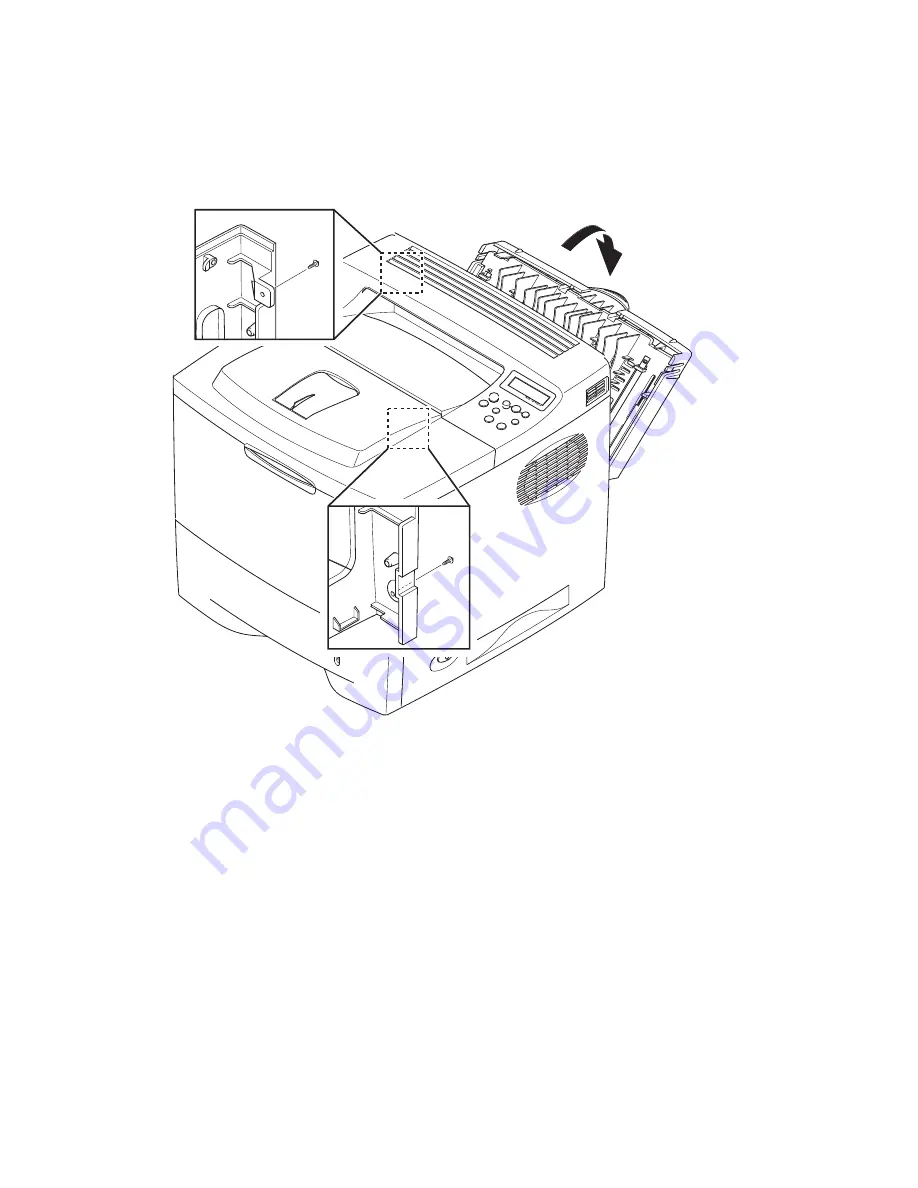
8-8
Phaser 34
25
Laser Printer Service Manual
Left Cover Assembly (PL 9.2.4)
1.
Power down the printer and remove the power cord from the wall outlet.
2.
Remove the 2 screws securing the Left Cover to the back of the printer. You will
need to open the rear cover to access the upper screw.
Note
The rear cover will have to be closed most of the way when sliding the left
hand cover assembly to the rear so the cover will clear the bottom lip of the
rear cover. The rear cover will then have to be opened slightly to clear the
retaining boss for the upper screw.
3.
Slide the cover toward the back of the printer to disengage the 3 retaining hooks
on the lower edge of the cover, then lean the top of the cover outward and remove
it from the printer.
-
Содержание Phaser 3425
Страница 1: ...Service Manual P h a s e r L a s e r P r i n t e r 3425 ...
Страница 2: ......
Страница 14: ...xii Phaser 3425 Laser Printer ...
Страница 20: ...xviii Phaser 3425 Laser Printer ...
Страница 29: ...General Information 1 9 Consumables 1 Print Cartridge 1 ...
Страница 48: ...2 14 Phaser 3425 Laser Printer Service Manual ...
Страница 93: ...6 Chapter Adjustments and Calibrations In this chapter Margin Calibration Resetting NVRAM ...
Страница 98: ...7 4 Phaser 3425 Laser Printer Service Manual ...
Страница 144: ...8 46 Phaser 3425 Laser Printer Service Manual ...
Страница 145: ...9 Chapter Parts Lists In this chapter Using the Parts List Print Engine Parts Xerox Supplies ...
Страница 175: ...10 6 Phaser 3425 Laser Printer Service Manual ...
Страница 179: ......
Страница 180: ......
















































