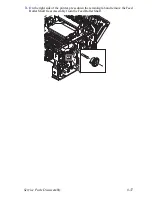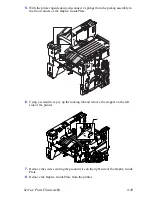8-32
Phaser 34
25
Laser Printer Service Manual
2.
Disconnect CN 11 connecting the Tray 1 Solenoid to the Connector Board (see
"Map 2 Connector Board" on page 10-4).
3.
Remove 2 screws securing the Tray 1 Solenoid (item 1) to the chassis and remove
the solenoid.
Note
The ground wire will also be removed at this time. Be sure to replace it when
replacing the solenoid.
-
-
1
Содержание Phaser 3425
Страница 1: ...Service Manual P h a s e r L a s e r P r i n t e r 3425 ...
Страница 2: ......
Страница 14: ...xii Phaser 3425 Laser Printer ...
Страница 20: ...xviii Phaser 3425 Laser Printer ...
Страница 29: ...General Information 1 9 Consumables 1 Print Cartridge 1 ...
Страница 48: ...2 14 Phaser 3425 Laser Printer Service Manual ...
Страница 93: ...6 Chapter Adjustments and Calibrations In this chapter Margin Calibration Resetting NVRAM ...
Страница 98: ...7 4 Phaser 3425 Laser Printer Service Manual ...
Страница 144: ...8 46 Phaser 3425 Laser Printer Service Manual ...
Страница 145: ...9 Chapter Parts Lists In this chapter Using the Parts List Print Engine Parts Xerox Supplies ...
Страница 175: ...10 6 Phaser 3425 Laser Printer Service Manual ...
Страница 179: ......
Страница 180: ......