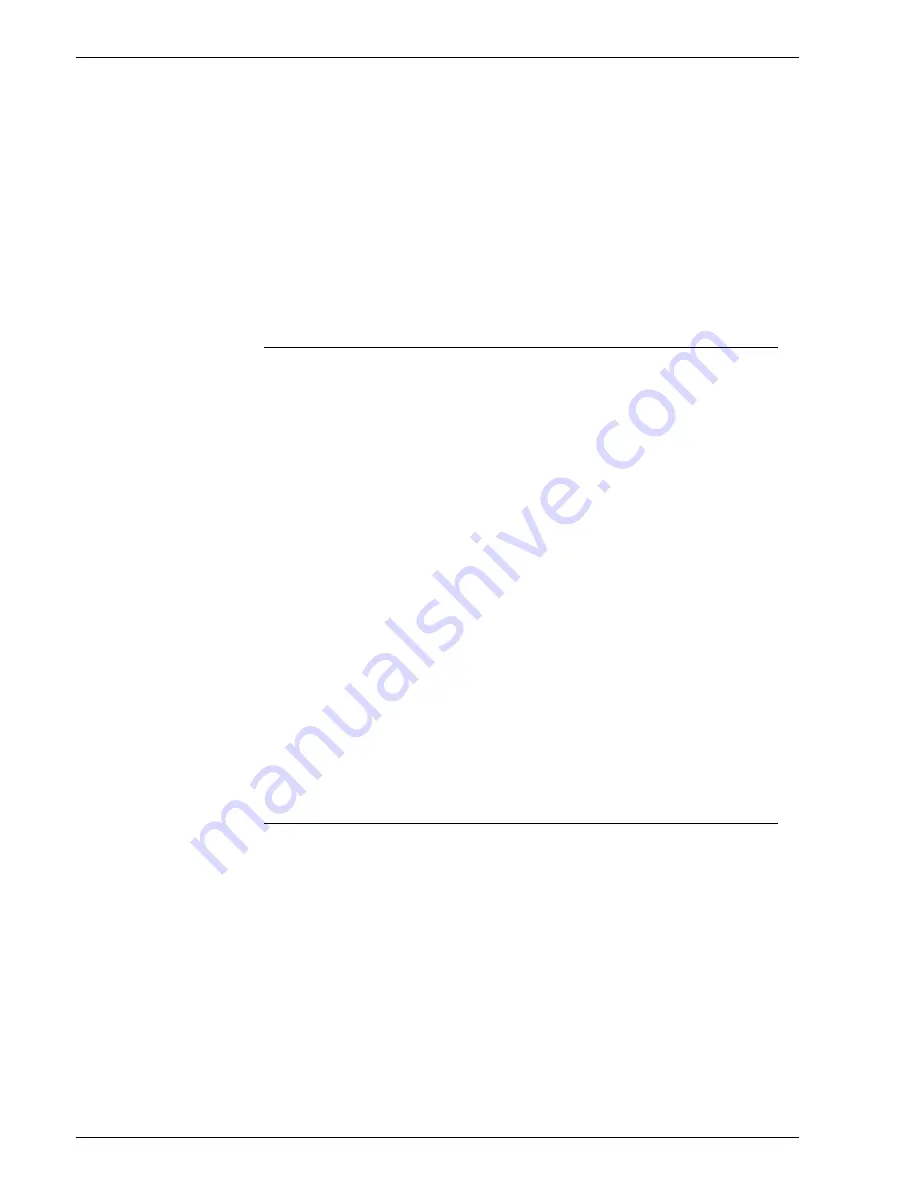
P r o d u c t N a m e Bo o k N a m e
-19
•
Single-page TIFF: Saves each page in the job as an
individual TIFF file.
•
Multi-page TIFF: Saves the entire job as a single TIFF file.
•
PDF: Saves the job as a PDF (Portable Document
Format).
•
Fast Reprint Format (FRF): Saves the job with
Decomposition completed, to facilitate faster reprinting of
the relatively larger color jobs.
11. If desired, make property adjustments and click [OK]. The job
is placed in the save location specified.
Using a Display Resolution Image
Display Resolution Images (DRI’s) can be saved with the print job
in order to facilitate editing and viewing of images within the job.
DRI’s are generally smaller files than full-resolution images and
will speed up viewing and editing of jobs.
To use DRI’s, complete the following steps:
1. Open the Job Manager
2. Double-click a job in the Active Jobs list.
3. Select the Settings tab.
4. Select the Destination FAB.
5. Ensure that the checkbox for [Save DRI’s] is checked.
6. If desired, select [Gather Now] to gather the components for
the DRI.
7. Select [OK] to save the selection(s), or continue setting job
properties.
NOTE: DRI’s are not meant to be and should not be used to make
color or image quality assessments. When the Save DRI’s check
box is selected, the DRI’s will be saved with the job and the overall
file size will be increased accordingly.
Saving a job with a duplicate name
If you attempt to save a job with a name of a job that already exists
at the Save directory, one of three scenarios will occur depending
on the option enabled by the System Administrator within Setup
menu > System Preferences > Default Save Directory. See,
Setting Up the Default Save Directory for additional information
•
Auto Generate Name Extension: If enabled in the Default
Save Directory, the job is saved using multiple versions a job
that have the same name. This is accomplished by adding a
new version number to the job title. Job numbers are a
maximum three digits. Numbers are attached to the job
incrementally with leading zeros. If a job titled MyJob.ps.frf is
already in the Save directory and you want to save it as a
different job because you changed some attributes, the job title
Содержание DocuColor 250
Страница 1: ...Xerox Document Services Platform Online Help...
Страница 2: ......
Страница 4: ...Product Name Book Name 2...
Страница 18: ...Product Name Book Name 14...
Страница 94: ...Product Name Book Name 76...
Страница 106: ...Product Name Book Name 12...
Страница 160: ...Product Name Book Name 54...
Страница 200: ...Product Name Book Name 6...
Страница 224: ...Product Name Book Name 12...
Страница 288: ...Product Name Book Name 10...
Страница 300: ...Product Name Book Name 12...
Страница 360: ...Product Name Book Name 30...
Страница 378: ...Product Name Book Name 18...






























