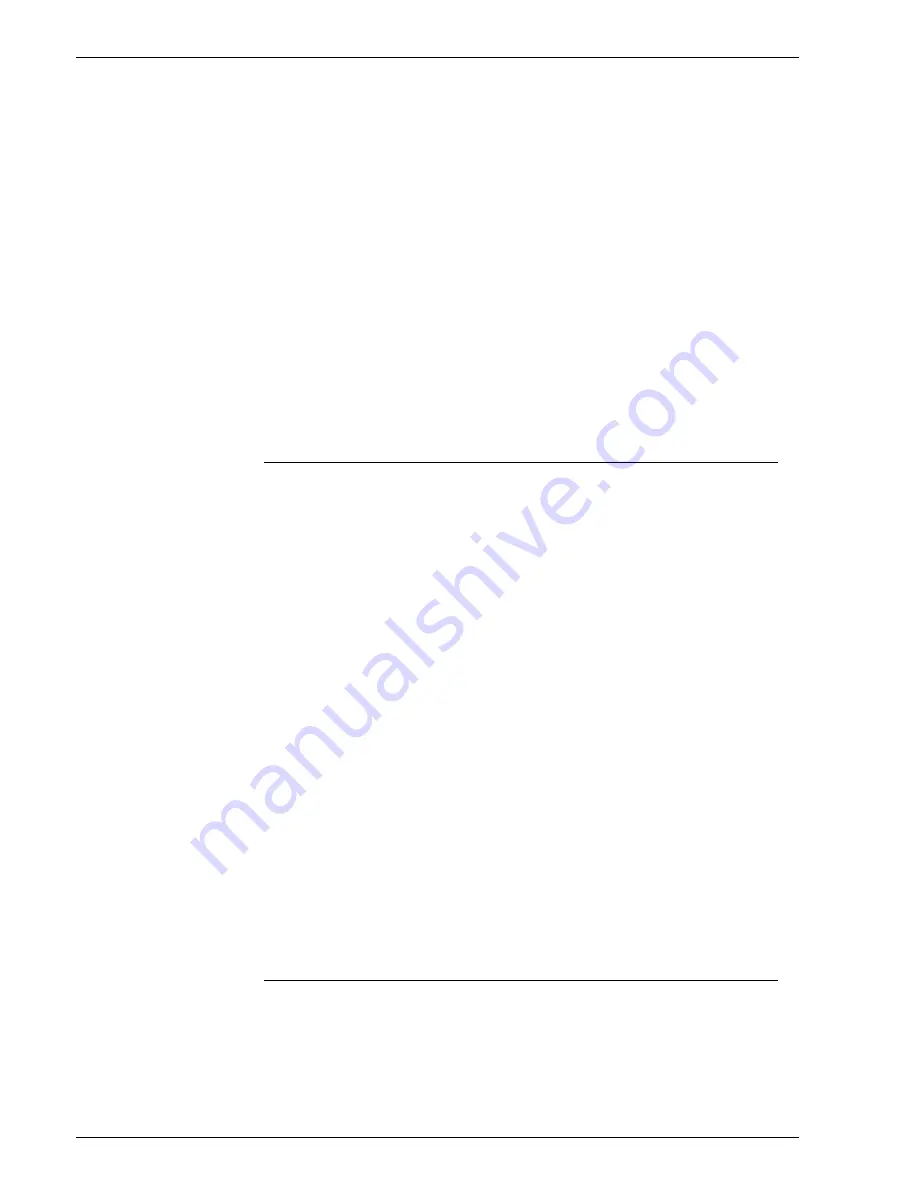
P r o d u c t N a m e Bo o k N a m e
-15
2. Select the Color Profiles tab.
3. Right-click on a profile in the Color Profiles list. Additionally,
you may click and drag to select multiple profiles within the list,
and then right-click within the selection area.
4. Select [Import...].
5. Within the Import Profiles window, select the directory from
which you wish to import the profile(s).
6. Select a file type from the drop-box.
7. Select a file from the Files list, or type the name of the file in
the Selection field.
8. Select the Import Policy from the following list:
•
Ask to replace duplicate profiles
•
Automatically replace duplicate profiles
9. Select [OK].
Exporting the Profile List
To Export a color profile or profiles from the Color Profiles list,
complete the following steps:
1. Open the Color Manager.
2. Select the Color Profiles tab.
3. Right-click on a profile in the Color Profiles list. Additionally,
you may click and drag to select multiple profiles within the list,
and then right-click within the selection area.
4. Select [Export...].
5. Select the directory to which you wish to export the list.
6. Type a unique name for the profile list in the Selection field.
Alternatively, you may select an already-saved list from the
files drop-box and overwrite it. This may be useful when you
wish to update a previously-saved profile list.
7. Select the Export Policy from the following list:
•
Profile Properties (comma separated values)
•
Profile Names only
8. Select [OK].
9. When the Information message appears, click [OK] to dispel
the message box.
Exporting Color Profiles to CD-RW
To Export Color Profiles to CD-RW:
1. Place a CD-R or CD-RW in the CD-RW Drive.
2. Restart DocuSP.
Содержание DocuColor 250
Страница 1: ...Xerox Document Services Platform Online Help...
Страница 2: ......
Страница 4: ...Product Name Book Name 2...
Страница 18: ...Product Name Book Name 14...
Страница 94: ...Product Name Book Name 76...
Страница 106: ...Product Name Book Name 12...
Страница 160: ...Product Name Book Name 54...
Страница 200: ...Product Name Book Name 6...
Страница 224: ...Product Name Book Name 12...
Страница 288: ...Product Name Book Name 10...
Страница 300: ...Product Name Book Name 12...
Страница 360: ...Product Name Book Name 30...
Страница 378: ...Product Name Book Name 18...






























