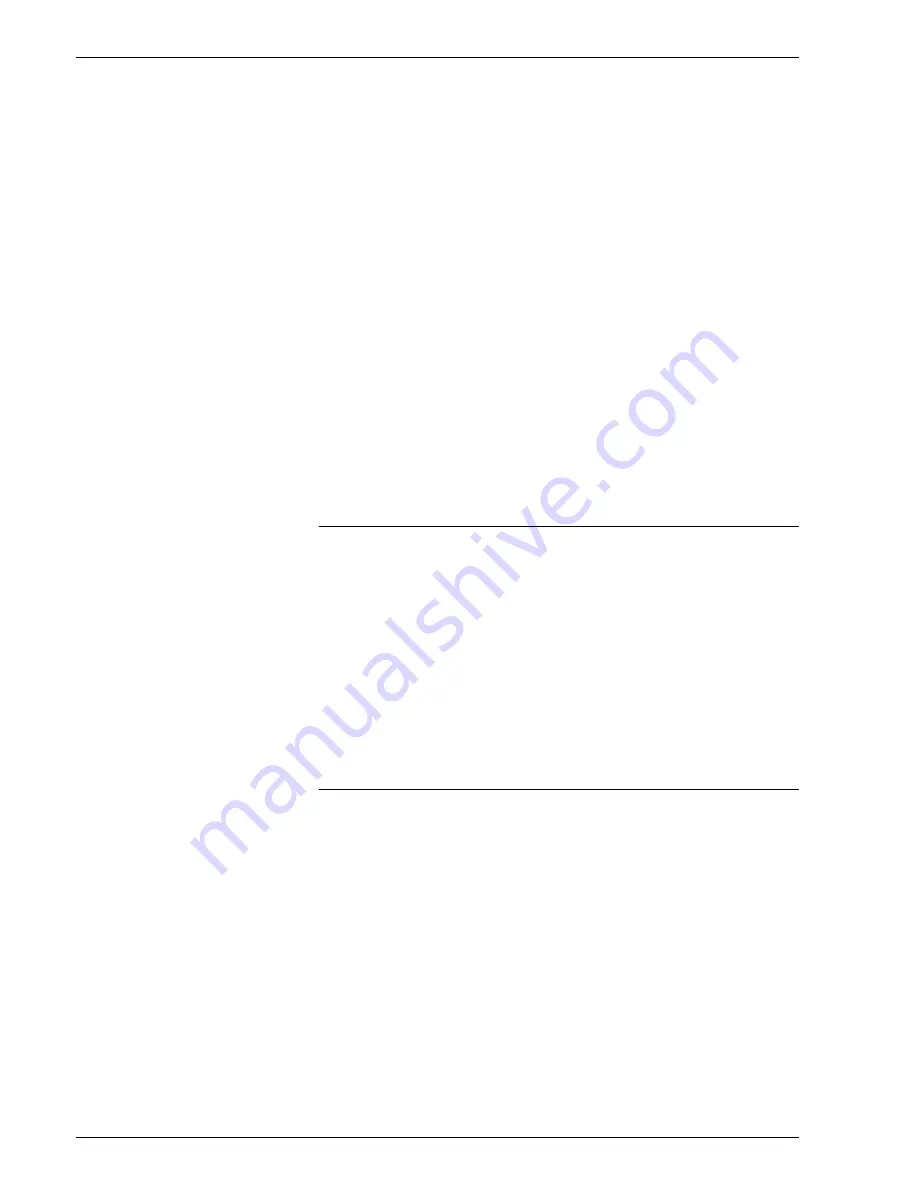
P r o d u c t N a m e Bo o k N a m e
-45
•
Do Not PreScan: A PreScan is not performed on the job. If
the controller has a problem accessing the high resolution
image during decomposition, the job will fault if this is
selected.
NOTE: If a queue is set to Do Not PreScan, and one or
more held job(s) are in the queue, you cannot change the
setting to PreScan. This is because once a job has
reached the Job Manager, it is too late to apply the
PreScan attribute. You must move the jobs to another
queue, change the attribute, and then move the jobs back
into the queue.
•
PreScan: The system will scan the incoming PostScript
file for Open PrePress Interface Comments when the job is
received. High-resolution jobs will be replaced with low-
resolution jobs
•
PreScan & Gather: The system scans for requirements
while the job is being received which eliminates network
delays. This maximizes RIP performance on the job.
11. Select [OK], or continue setting queue properties.
Setting TIFF Decomposer options using the TIFF FAB
To use the TIFF FAB:
1. Select a Resolution (dpi). Use the resolution option to achieve
better performance for jobs that were saved or scanned at 300
dpi. Resolutions vary from printer to printer, therefore not all
resolutions print exactly as expected.
2. Select [Override] if you want this setting to take precedence
over any TIFF resolution settings associated with individual
jobs.
3. Select [OK], or continue setting queue properties.
Setting PCL options using the PCL FAB
NOTE: If there is no PostScript license on your system, the
PostScript FAB will not appear, and since all ASCII jobs will be
processed either by the ASCII decomposer or the PCL
decomposer, PCL and ASCII will be combined on one FAB,
called PCL/ASCII.
To use the PCL FAB:
1. Set the desired PCL resolution for the queue. Use the
resolution option to achieve better performance for jobs that
were saved or scanned at 300 dpi. Resolutions vary from
printer to printer, therefore not all resolutions print exactly as
expected.
2. Select [Override] to ensure that all jobs sent to this queue are
decomposed with the selected resolution rather than with the
Содержание DocuColor 250
Страница 1: ...Xerox Document Services Platform Online Help...
Страница 2: ......
Страница 4: ...Product Name Book Name 2...
Страница 18: ...Product Name Book Name 14...
Страница 94: ...Product Name Book Name 76...
Страница 106: ...Product Name Book Name 12...
Страница 160: ...Product Name Book Name 54...
Страница 200: ...Product Name Book Name 6...
Страница 224: ...Product Name Book Name 12...
Страница 288: ...Product Name Book Name 10...
Страница 300: ...Product Name Book Name 12...
Страница 360: ...Product Name Book Name 30...
Страница 378: ...Product Name Book Name 18...






























