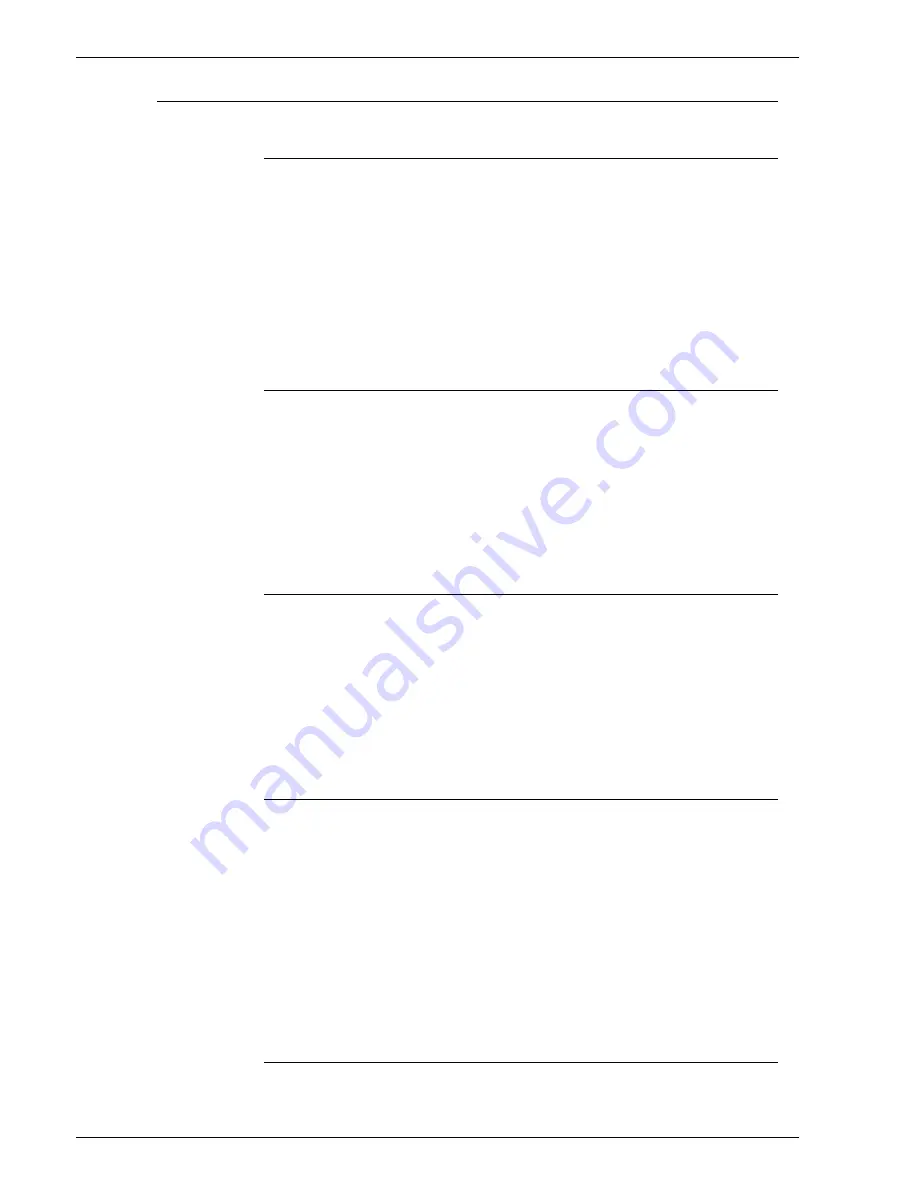
P r o d u c t N a m e B o o k N a m e
- 5 0
Managing the Queue List
Deleting a queue
If you no longer need a particular queue, you can delete it from the
queue list.
To a delete a queue from the queue list:
1. Open Queue Manager.
2. Right-click the queue and select [Delete].
3. Select [Yes] on the conformation dialog to delete the queue.
The queue is removed from the queue list.
Enabling a queue to accept jobs
Jobs cannot flow through a queue unless the queue is set to
accept jobs.
To enable a queue to accept jobs:
1. Open Queue Manager.
2. Right-click the queue and select [Accept Jobs]. The Accept
status in the queue list will change to Yes.
Preventing a queue from accepting jobs
If you need to prevent jobs from processing through a particular
queue, you can set the queue to not accept jobs.
To prevent a queue from accepting jobs:
1. Open Queue Manager.
2. Right-click the queue and select [Do Not Accept Jobs]. The
Accept status in the queue list will change to No.
Setting a queue to release jobs
Although a queue may accept jobs for processing, the jobs will not
print unless the queue is set to release print jobs. If the queue is
not set to release jobs then jobs would have to be released
through Job Manager.
To set a queue to release jobs:
1. Open Queue Manager.
2. Right-click the queue that you want to release jobs and choose
[Release Jobs]. The Release status in the queue list will
change to Yes.
Setting a queue to hold jobs
To control the process flow of jobs through a queue, you can set
Содержание DocuColor 250
Страница 1: ...Xerox Document Services Platform Online Help...
Страница 2: ......
Страница 4: ...Product Name Book Name 2...
Страница 18: ...Product Name Book Name 14...
Страница 94: ...Product Name Book Name 76...
Страница 106: ...Product Name Book Name 12...
Страница 160: ...Product Name Book Name 54...
Страница 200: ...Product Name Book Name 6...
Страница 224: ...Product Name Book Name 12...
Страница 288: ...Product Name Book Name 10...
Страница 300: ...Product Name Book Name 12...
Страница 360: ...Product Name Book Name 30...
Страница 378: ...Product Name Book Name 18...






























