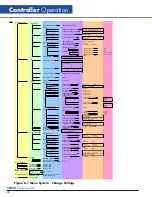13
CS200
Control Systems
Operation
These instructions are for operators experienced with cryogenic equipment. Before operating the system,
become familiar with the safety precautions in this manual and in reference publications. Make certain all
applicable provisions set forth in the Installation Section have been followed before placing a system in
operation. Study this manual thoroughly. Know the location and function of all system components.
Initial Fill
The Cryostorage System, using the CS200 SERIES Controller, comes preset from the factory. The liquid nitrogen
supply pressure at the inlet to the freezer should be in the range of 10 psig (0.7 bar/69 kPa) to 22 psig
(1.5 bar/152 kPa) for optimum performance. Higher operating pressures will increase transfer losses and
create excessive turbulence of the liquid in the freezer which can generate false signals to the liquid level
controller causing the freezer to under fill. In “liquid phase” storage applications, excessive turbulence can
cause splashing which could result in personal injury.
Control Components
CS200 Series Control System Components
The CS200 SERIES Control System for the Worthington Industries Cryostorage freezer consists of the following
components:
• Main Control Module
• VFD (Vacuum Florescent Display) Module
• Shielded Display Cable
• Wiring Harness Assembly
• Power Supply
• Thermocouple Assembly (Optional Second Thermocouple)
• Sensor Assembly
• Cryogenic Solenoid Valve
• Remote Alarm Plug
• Lid Switch Assembly
• 12 Volt, 18aH battery
• Solenoid Valve Assembly with Freezeguard
• Strainer
The CS200 Series Control System is assembled onto the freezer at the factory and completely tested. Refer to
the Quick Start Guide for freezer set-up. Start operation of the control system by plugging the power cord into
the wall outlet. Press and hold the POWER button for 2 seconds. The CS200 Series Control System will go
through a short startup routine and then start operation. Refer to Figure 2.0 CS200 Controller Display for a
description of the controller’s navigation buttons.
Содержание CS200
Страница 2: ......