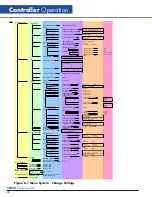21
CS200
Control Systems
Controller
Operation
Features & Settings
Some control settings can be
changed through the menu system.
When changing settings, single
button presses will increment/
decrement a value one step at a
time. Pressing and holding a button
will allow for rapid change of a
setting.
The menu system incorporates icons to show the user settings which can be changed and which are locked.
Also, the menu system includes
a scroll bar on the right side of
the display. The scroll bar will
indicate the current location in
the menu system and will indicate
if additional menu choices are
available with the display of up
and down arrows on the scroll bar.
The control will continue to monitor all sensors and conditions while the user accesses the menu system. If no
activity is detected for 30 seconds, the control will automatically return to the main operational screen.
Enter and Exit the menu system by pressing:
Move down through the menu system by pressing:
Move up through the menu system by pressing:
Select a menu choice or lock in a setting by pressing:
Back out of the menu system by pressing:
Locked menu choice
Accessible menu choice
Содержание CS200
Страница 2: ......