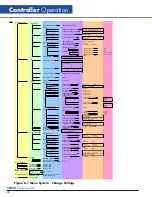CS200
Control Systems
22
View Only
The View Only menu selection allows the user to view settings but will not allow changes to any settings. This
restriction is designated with a lock symbol. Refer to Figure 7.0 Menu System - View Only on page 27 to
navigate the “View Only” menu.
Change Settings
The Change Settings menu selection allows the user to change operational settings for the control system. Refer
to Figure 7.1 Menu System - Change Settings on page 28 to navigate through any changes you need to make.
TEMPERATURE
•
Thermocouple Select:
Allows the user to enable/disable thermocouples for
temperature measurement.
•
Calibrate
•
Calibrate Thermocouple 1:
Allows the user to calibrate the control for use with thermocouple #1.
•
Calibrate Thermocouple 2:
Allows the user to calibrate the control for use with thermocouple #2.
•
Restore Calibration:
Resets the calibration to the calibration settings stored during factory
calibration.
•
Test Temperature System
•
Check Thermocouples:
Gives status of temperature sensors.
•
Test Temp Alarms:
Allows the user to manually test temperature alarms for the thermocouples.
•
Control by Temperature
•
Temp Control On/Off:
Enable/Disable temperature control.
•
Temp Control Range:
Allows the user to set the range for temperature control.
•
Temperature Alarms
•
High Temperature Alarm:
Allows the user to set the high temperature alarm for both
thermocouples. Settings [0 to -190°C]
•
Low Temperature Alarm:
Allows the user to set the low temperature alarm for both
thermocouples. Settings [0 to -190°C]
•
Time with no Temp alarm:
Displays the time since the last high or low
temperature alarm
•
Temperature Units:
Allows the user to choose the units of measure for temperature.
Controller
Operation
Содержание CS200
Страница 2: ......