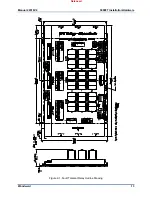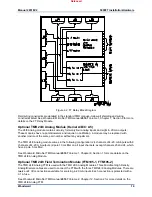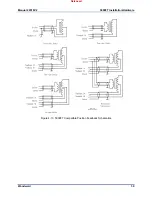Manual 26518V2
5009FT Installation/Hardware
Woodward
15
Optional Two Channel Actuator Controller Module (Kernel A/B: A6)
Each channel controls an integrating or proportional, hydromechanical or pneumatic actuator. Each
actuator may have up to two position feedback devices. There are several versions available, and the
module part number indicates the module's maximum output current capability. A discrete (gray) cable
must be used with this module. Do not use an analog (black) cable.
The 2 Channel Actuator Module’s circuitry is divided into two channels. Each channel incorporates an
output current driver and two position resolver feedbacks. Because the 5009FT is a redundant controller,
two actuator drivers from separate modules provide control for each actuator / valve whether wired
separately to dual actuator coils or wired in parallel to a single actuator coil. The redundancy is managed
in the application program and Actuator Module microprocessors so that the two output drivers share load
unless a problem is detected. If one of the drivers goes out of operation, the remaining driver will assume
the required load. When redundant drivers are implemented, only one resolver feedback is available per
channel for direct control. Even though only one position input can be used per channel, the availability of
two channels allows for redundant feedback.
When pilot valves are used, the signal must be connected on the second LVDT input of the card. The
Pilot signal can be redundant, if sent to card A106 and card B106. If physically, only one LVDT signal is
available, the excitation can only be taken from one card, but the signal can be put in parallel.
See Woodward MicroNet TMR manual
26167
Volume 2, Chapter 9, Section 2 for more details on the Two
Channel Actuator Controller Module.
Optional 2-Channel Actuator Field Termination Module (FTM106-1, FTM106-2)
The Two Channel Actuator Controller FTM is used with the 2Ch Actuator Modules. One MicroNet Low
Density Analog cable is used to connect the FTM with the 2Ch Actuator module.
See Woodward MicroNet TMR manual
26167
Volume 2, Chapter 9, Section 2 for more details on the Two
Channel Actuator Controller FTM.
CCT – TouchPanel PC
The 5009FT control system may include an engineering workstation as a Configuration and
Commissioning Tool (CCT) for the control. The software on this device is covered in Volume 3 of this
manual; the hardware used is listed here.
© PHOENIX CONTACT - 2010-01
Phoenix Contact - Valueline Industrial PC
Technical Data
Ambient temperature (operating)
5 to 55 °C
Ambient temperature (storage/transport)
–40 to +70 °C
Permissible humidity (relative)
5 to 95%
Display, 17 in. (dimensions/weight)
452 x 356.5 x 50 mm / 5.85 kg
Degree of protection
IP65 (front), IP20 (back)
Panel Mounting / LED indicators
Power, HDD, Run, Error
Electrical Data
Power supply
nominal 24 Vdc
Power supply
range 19.2—28.8 Vdc
Current draw, typical
1.0—1.5 A
Current draw, maximum
2.0—5.2 A
Power consumption, typical
36.0 W
Power consumption, maximum
124.8 W
RTC battery, typical life
5 years
NOTE: Protective earth ground and circuit ground (return) are connected.
Released
Содержание MicroNet TMR 5009FT
Страница 41: ...Manual 26518V2 5009FT Installation Hardware Woodward 39 Figure 4 17 Jumper and Relay Location Diagram Released...
Страница 65: ...Manual 26518V2 5009FT Installation Hardware Woodward 63 Figure 8 4 DSLC Control Released...
Страница 67: ...Manual 26518V2 5009FT Installation Hardware Woodward 65 Figure 8 5 Real Power Sensor Released...
Страница 69: ...Manual 26518V2 5009FT Installation Hardware Woodward 67 Appendix A Control Wiring Diagram Released...
Страница 70: ...Manual 26518V2 5009FT Installation Hardware Woodward 68 Released...
Страница 71: ...Manual 26518V2 5009FT Installation Hardware Woodward 69 Released...
Страница 72: ...Manual 26518V2 5009FT Installation Hardware Woodward 70 Released...
Страница 73: ...Manual 26518V2 5009FT Installation Hardware Woodward 71 Released...
Страница 74: ...Manual 26518V2 5009FT Installation Hardware Woodward 72 Released...
Страница 75: ...Manual 26518V2 5009FT Installation Hardware Woodward 73 Released...
Страница 76: ...Manual 26518V2 5009FT Installation Hardware Woodward 74 Released...
Страница 77: ...Manual 26518V2 5009FT Installation Hardware Woodward 75 Released...
Страница 78: ...Manual 26518V2 5009FT Installation Hardware Woodward 76 Released...
Страница 79: ...Manual 26518V2 5009FT Installation Hardware Woodward 77 Released...
Страница 80: ...Manual 26518V2 5009FT Installation Hardware Woodward 78 Released...
Страница 81: ...Manual 26518V2 5009FT Installation Hardware Woodward 79 Released...
Страница 82: ...Manual 26518V2 5009FT Installation Hardware Woodward 80 Released...
Страница 83: ...Manual 26518V2 5009FT Installation Hardware Woodward 81 Released...
Страница 84: ...Manual 26518V2 5009FT Installation Hardware Woodward 82 Released...
Страница 85: ...Manual 26518V2 5009FT Installation Hardware Woodward 83 Released...
Страница 86: ...Manual 26518V2 5009FT Installation Hardware Woodward 84 Released...
Страница 87: ...Manual 26518V2 5009FT Installation Hardware Woodward 85 Released...
Страница 88: ...Manual 26518V2 5009FT Installation Hardware Woodward 86 Released...
Страница 89: ...Manual 26518V2 5009FT Installation Hardware Woodward 87 Appendix B Standard Cabinet Layout Diagram Released...
Страница 90: ...Manual 26518V2 5009FT Installation Hardware Woodward 88 Released...
Страница 91: ...Manual 26518V2 5009FT Installation Hardware Woodward 89 Released...
Страница 92: ...Manual 26518V2 5009FT Installation Hardware Woodward 90 Released...
Страница 94: ...Manual 26518V2 5009FT Installation Hardware Woodward 92 Declarations Released...