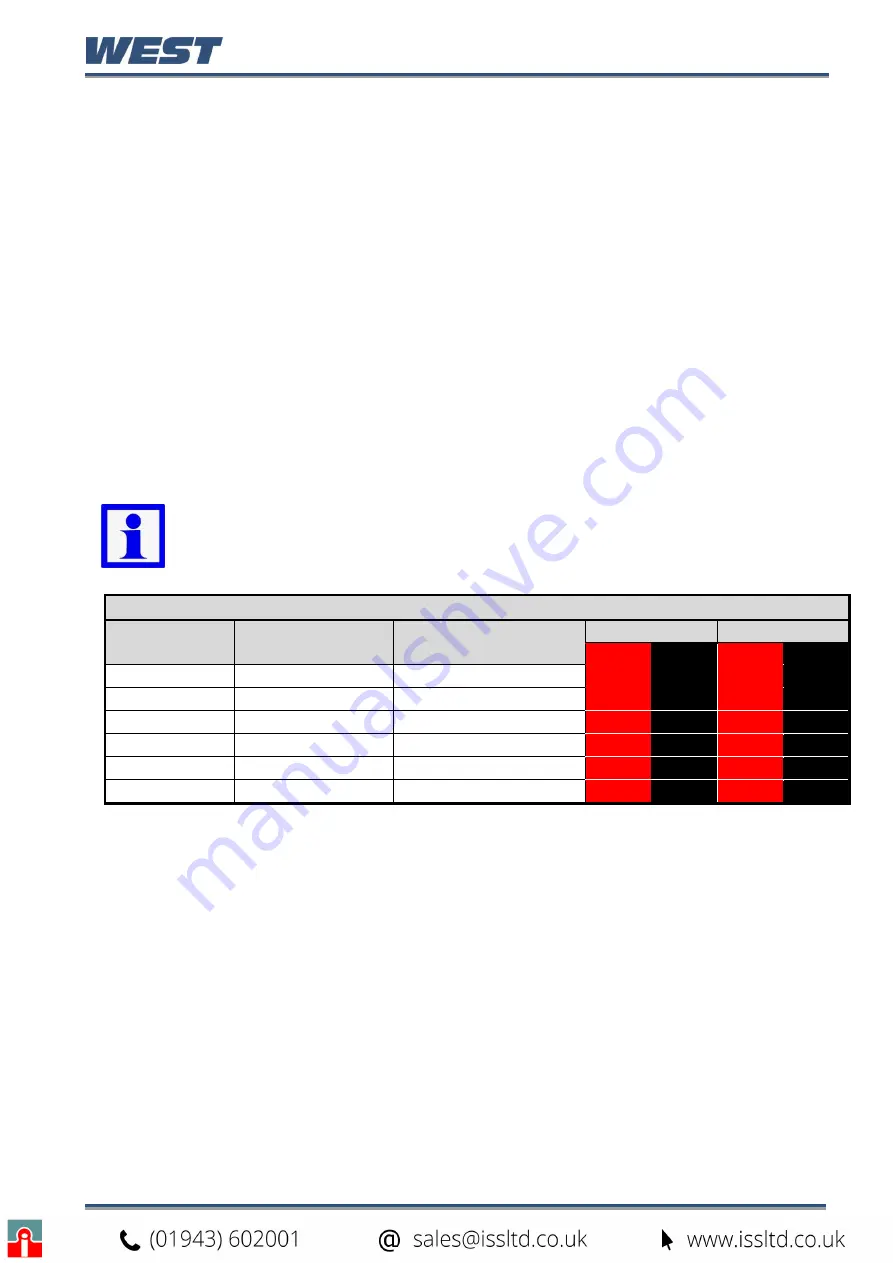
Pro-EC44 2-Loop Graphical Profile Controller & Recorder
Pro-EC44 Product Manual - 59540-2 September 2014
Page 73
Performing a Calibration Check
1. Setup input 1 for the input signal type to be checked.
2. Power up the instrument and correctly connect the signal source.
Leave powered up for at least five minutes for RTD and DC linear inputs, and at least
30 minutes for thermocouple inputs.
3. After the appropriate delay for stabilisation, check the calibration at a number of
cardinal points by applying the appropriate input signal.
The observed readings should be within the tolerances stated in the specifications
(
see page 245
).
4. Test the other signal types as above if required.
5. Repeat the process for input 2 if fitted.
Recalibration Procedure
For each process input, recalibration is carried out in six phases as shown in the table below;
each phase corresponds to a basic input type.
Note:
The 50mV calibration phase MUST always be calibrated before calibration
of the thermocouple input.
INPUT CALIBRATION PHASES
Type
Signal
(<0.05% error)
Cable Type
Input 1 Terminals Input 2 Terminals
+
-
+
-
Milli-volt
50 mVDC
Copper Wire
2
3
6
7
Voltage
10 VDC
Copper Wire
2
3
6
7
Milliamps (pt 1)
0 mADC
Copper Wire
3
1
7
5
Milliamps (pt 2)
20 mADC
Copper Wire
3
1
7
5
RTD
200 ohm
Copper 3-Wires
1
2 & 3
5
6 & 7
Thermocouple
0ºC K type source
K Thermocouple Wire
2
3
6
7
1. For optimum accuracy, leave the instrument power-up for >30 minutes to warm up before
beginning the calibration, and then toggle the power off/on to restart the instrument
.
2. During the power-
up “splash screen”, press
D
and
R
together until the Input 1
Calibration Status screen is displayed.
3. Correctly connect the 1
st
phase signal (50mV), then press
R
to select the first phase
4. Press
D
+
U
to initiate the calibration.
5. During calib
ration the message “50mV DC Input Calibrating” will display for a few
seconds. This should be followed by the “Calibration Successful” confirmation.
Содержание Pro-EC44
Страница 1: ...Pro EC44 2 Loop Graphical Profile Controller Recorder Pro EC44 User Guide 59540 2 ...
Страница 2: ......
Страница 6: ......






























