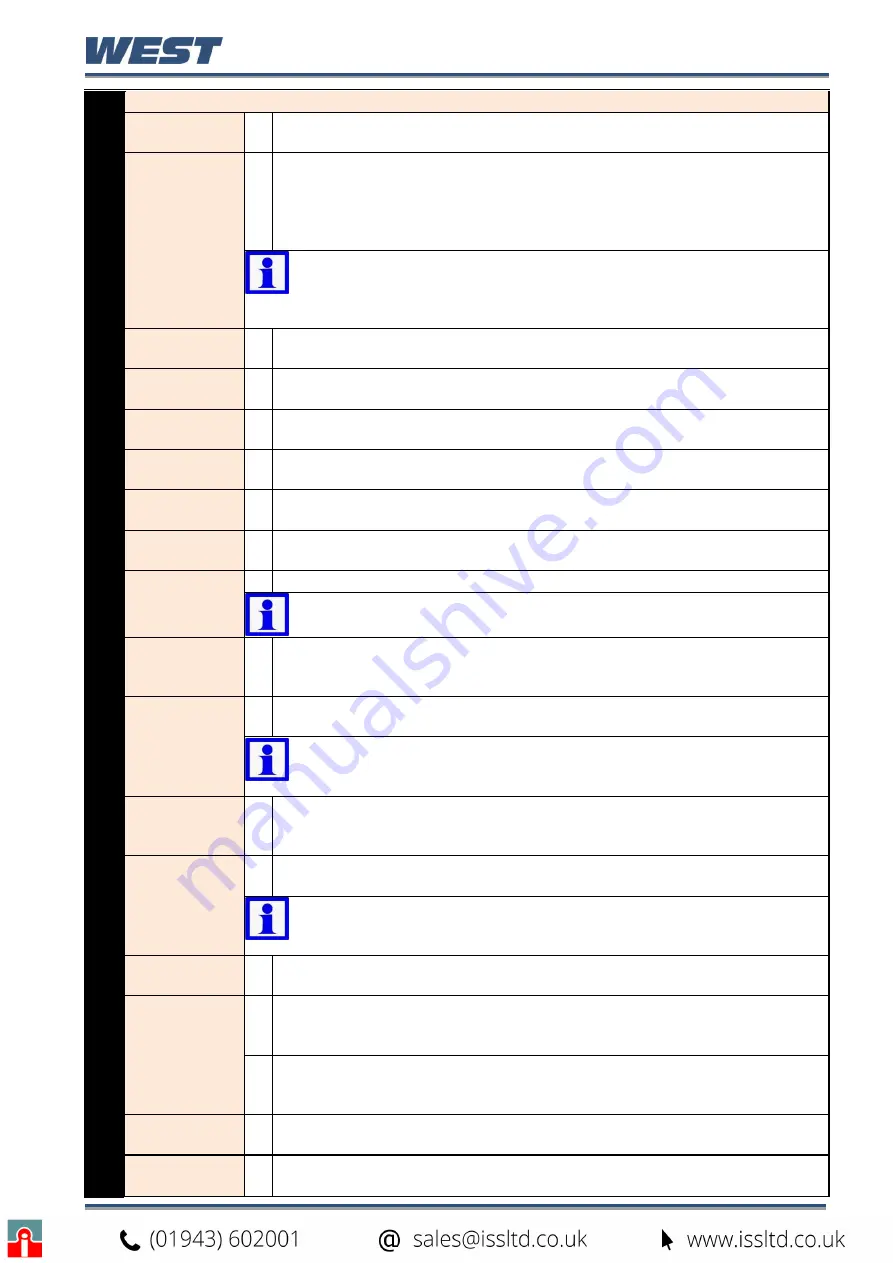
Pro-EC44 2-Loop Graphical Profile Controller & Recorder
Pro-EC44 Product Manual - 59540-2 September 2014
Page 65
P
rof
il
e Seg
ment
D
etai
ls
Profile Segments:
Settings that apply to individual profile segments
Segment
Number
Shows the number of the profile segment being created. The maximum
number of profiles across all profiles is 255.
Segment Type
Set the segment type from: Ramp Time (time to reach target SP); Ramp
Rate (rate of change towards target SP
–
Single loop profiles only
); Step
(jump to target SP), Dwell (keep current SP); Hold (hold profile until
released); Loop (back to previous segment); Join (to another profile); End
or Repeat Sequence Then End (repeat a sequence of joined profiles).
Note:
Segment Ramp Rate is not available if the profile controls two
loops. A Join, End or Repeat Sequence Then End isthe last segment in
the profile. Repeat Sequence Then End is always the last profile in a
sequence.
Loop 1 Target
Setpoint.
The setpoint value to be reached control loop 1 by the end of this segment,
if the type is Ramp Time, Ramp Rate or Step.
Loop 2 Target
Setpoint.
If the profile is controlling 2 loops, this is the setpoint value to be reached
control loop 2 by the end of the segment, if the type is Ramp Time or Step.
Segment
Ramp Time
The time (hh:mm:ss) to reach the segment target setpoint if the segment
type is Ramp Time.
Segment
Ramp Rate
The rate of change towards the Segment Target Setpoint if segment type is
Ramp Rate. The rate can be from 0.001 to 9999.9 display units per hour.
Segment
Dwell Time
The time (hh:mm:ss) to maintain the current setpoint if the segment type is
Dwell.
Number of
Loops
If the segment type is Loop, enter the number of times to repeat the loop
back, before continuing forward to the next segment.
Back to
Segment
Number
If the segment type is Loop, enter the segment to loop back to.
Note:
Two Loop-backs cannot be set to cross each other.
Loop 1 Auto-
Hold Type
The auto-hold type for this segment to ensure loop 1 tracks the setpoint.
From: None (no auto-hold); Above Setpoint (hold if too high only); Below
Setpoint (hold if too low only) or Band (hold if too high or low).
Loop 1 Auto-
Hold Band
Value
The distance loop 1 can be from setpoint. Beyond this the profile is held for
the selected Auto-Hold Type.
Note:
For Two-Loop Profiles, either loop can cause the profile to hold.
The profile continues only when both loops are within their Auto-Hold
Bands.
Loop 2 Auto-
Hold Type
The auto-hold type for this segment to ensure loop 2 tracks the setpoint.
From: None (no auto-hold); Above Setpoint (hold if too high only); Below
Setpoint (hold if too low only) or Band (hold if too high or low).
Loop 2 Auto-
Hold Band
Value
The distance loop 2 can be from setpoint. Beyond this the profile is held for
the selected Auto-Hold Type.
Note:
For Two-Loop Profiles, either loop can cause the profile to hold.
The profile continues only when both loops are within their Auto-Hold
Bands.
Segment Hold
Release Type
A hold segment can either be released by an Operator/Digital input or be
set to wait until a specified Time of Day
- Recorder version only
.
Hold Release
Time
The time of day (hh:mm:ss) when a Hold Segment will release if the
Release Type is Time Of Day. The profile is held by the hold segment and
only released at the next occurrence of the time of day set.
Times To
Repeat
Sequence
The number of times the entire sequence of profiles should run.
– if the last
segment is Repeat Sequence Then End.
Segment End
Type
The action taken after the profile ends normally. From: Control Outputs Off;
Maintain Last Profile Setpoint or Use Controller Setpoint.
Select Profile
To Join
Choose a profile to join to from the list provided
– if the final segment type is
Join. The selected profile will start immediately the current profile ends.
Содержание Pro-EC44
Страница 1: ...Pro EC44 2 Loop Graphical Profile Controller Recorder Pro EC44 User Guide 59540 2 ...
Страница 2: ......
Страница 6: ......
















































