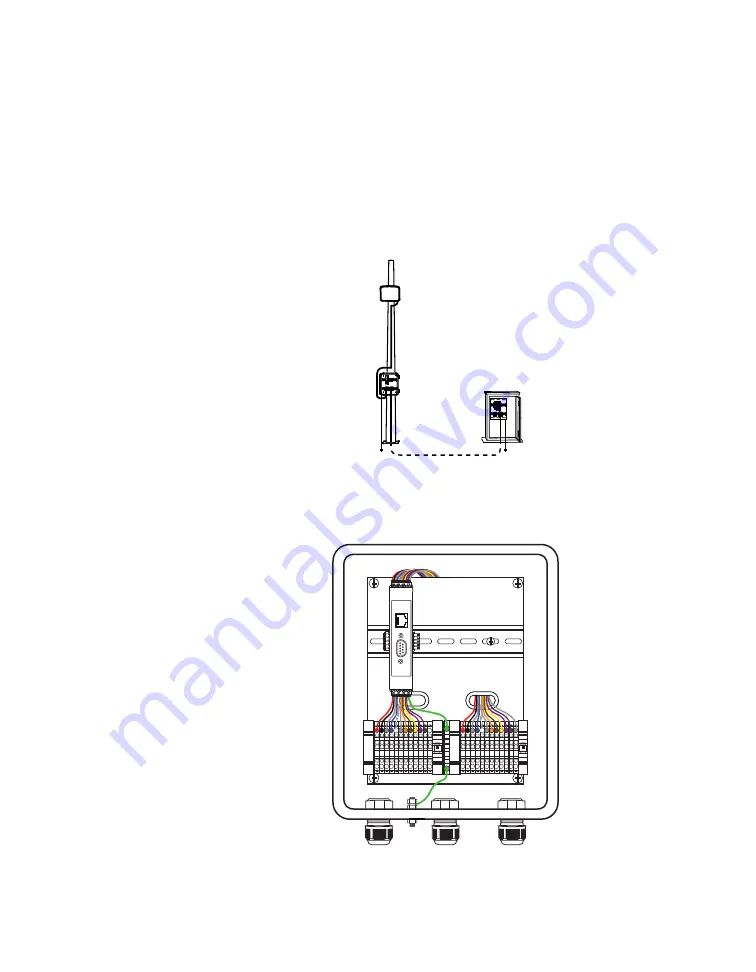
24
•
SmartSensor HD User Guide
Installations with a pole-mount
box and traffic cabinet
As shown below, this is an installation where the sensor cable runs
down the pole to the pole-mount box, then down to ground level,
where it runs underground to a traffic cabinet. Power and commu-
nication modules are located in the cabinet, and power is sent to
the sensor via the sensor cable.
Figure 18.
Installation with pole-mount box and traffic cabinet
Setting up the pole-mount box
Lightning
Surge
Protection
Wavetronix
Pr
ot
ec
ted
Pr
ot
ec
ted
Click!
200
RS
-485
RS
-232 DCE
To Smar
tS
ensor
GND
GND
RD
TD
CTS
RTS
GND
485+
485-
GND
-DC
+DC
To T
raffic C
abinet
GND
GND
RD
TD
CTS
RTS
GND
485+
485-
GND
-DC
+DC
Figure 19.
Surge Preassembled Cabinet (pole-mount box)
Note.
This section
assumes you are
using the Surge
Preassembled
Cabinet from
Wavetronix. If you
bought individual
Click modules
instead, see
Click
100–400 Series User
Guide
and support
document 295,
How to Assemble
the Power Plant
. If
you are not using
Wavetronix devices,
contact your
dealer or visit the
knowledge base at
www.wavetronix.com.
Содержание SmartSensor HD
Страница 1: ...SmartSensor HD USER GUIDE...
Страница 2: ...SmartSensor HD USER GUIDE Provo Utah 801 734 7200 www wavetronix com...
Страница 7: ......
Страница 105: ......
Страница 109: ...www wavetronix com...
















































