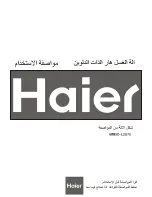53
•
Now the display will show the clock symbol
and two digits. The two digits are the time left
before the wash will be finished.
The two digits indicating time left will not
appear when the machine is first installed.
Each program needs to have been used at
least once before the time left will be dis-
played.
•
For 5 minutes immediately after START is
pressed the colon character (
:
) will flash on
the display. As long as this character is still
flashing a new program can be selected
(without the drain opening). This means you
still have the chance to change the setting if
the wrong program has been selected. Do as
follows:
•
Press START.
•
Select a new program.
•
Press START again after making any change
in the program selected.
If for any reason you wish to halt the wash cycle
for a time, press the START button for a moment
or two. The program will be suspended and the
drain will remain closed.
To restart the program, press the START button
again briefly.
Fig.
59
Operating Instructions
Fig.
60
Fig.
61
61
3435
START
4091
60
3141
59
1
Содержание EXSM 230 S
Страница 4: ......
Страница 6: ......
Страница 32: ...32 Mechanical and electrical design Control unit ...
Страница 93: ...93 Trouble shooting If machine vibrates excessively A Tighten mounting bolts Fig 101 101 2408 ...
Страница 94: ......
Страница 123: ......