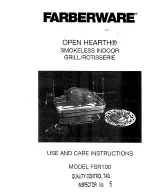74
Alarm Screen
Possible Cause(s)
Suggested Action(s)
Action By
User
Engineer
The photocell is faulty or disconnected. Test the operation of the photocell and re-
connect/replace if necessary.
ü
The wood pellets loaded into the
combustion pot are poor quality, damp
or contaminated.
The appliance has run out of wood
pellets.
Too many or too few pellets have
loaded into the combustion pot.
The photocell is dirty/wet and cannot
measure sufficient light level (Lux).
The ignition system is faulty and has
failed to ignite the pellets in the
combustion pot. (Ignition failure only).
The fuel delivery system is faulty.
Incorrect airflow due to faulty intake
fan or incorrect damper setting.
The exhaust fan is faulty and the
draught act. value is not matching the
draught set.
The pressure sensor is faulty.
Follow the instructions on the screen:
•
Wait for the counter on the screen to reach 0
seconds.
•
Open the front casing door (refer to Section
2.5.3 Cleaning Procedure, STEP 4)
•
Wait for the green light beside the isolator
switch to illuminate.
•
Open the combustion door. (Refer to Section
2.5.3 Cleaning Procedure, STEP 5)
•
Remove the combustion pot and empty it.
•
Re-install the combustion pot.
•
Close the combustion door.
•
Close the front casing door.
Ensure the pellet hopper contains sufficient dry,
uncontaminated ENPlus A1 pellets.
Remove the photocell and clean the clear “eye” at
the end before replacing it in its holder.
Test the operation of the ignitor, intake fan, auger
motor, auger, exhaust fan, pressure sensor and
repair/replace if necessary.
ü
ü
ü
ü
Table 17: Alarms Schedule 6
Содержание WS18
Страница 85: ...84 INTENTIONALLY LEFT BLANK...
Страница 97: ...96 9 APPENDIX A SUPPLEMENTARY INSTALLATION AND OPERATING INSTRUCTIONS FOR THE UK MARKET...
Страница 105: ...104 10 APPENDIX B CUSTOMER CONNECTION WIRING SCHEMATIC...
Страница 106: ...105...