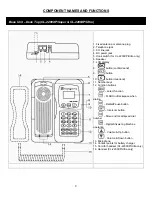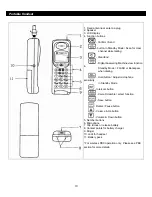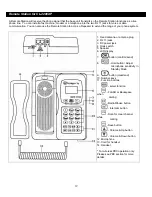4
Messaging
Answering Machine…………………………………………………………………………………..44 - 47
Set Number of Rings
Recording Outgoing Message
Listening To Outgoing Messages
Listening To Incoming Messages
Deleting
Messages
Turning
On/Off
Auto Voice Attendant…………………………………………………………………………………47 - 49
Turning
On/Off
Recording
Your
Messages
Memo Message……………………………………………………………………………………………49
Multiple Systems
Numbering Handsets………………………………………………………………………………………50
Ring One Or All Portable Handsets…………………………………………………………………50 - 51
Set Line Number (CO#)………………………………………………………………………………51 - 52
Base Unit
Portable
Handset
Placing A Phone Call………………………………………………………………………………………53
Intercom………………………………………………………………………………………………..53 - 54
Specifications
………………………………………………………………………………….
55
Troubleshooting
……………………………………………………………………………….
55