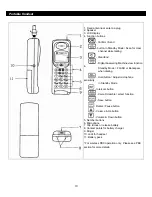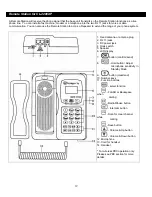24
ADVANCED OPERATIONS & FEATURES -
Audio Volume On Base Unit & Portable Handset
Microphone Volume
You can adjust the microphone sensitivity only on the Portable Handset. You can adjust the microphone sensitivity by
pressing the
button repeatedly until you reach a comfortable level. There are 8 microphone sensitivity levels.
Note:
The microphone volume can only be adjusted when the Portable Handset is in standby mode.
Volume Control
You can adjust the volume level by pressing the
or
buttons on the Base Unit and the Portable Handset until
you reach a comfortable level. There are 8 volume levels.
ADVANCED OPERATIONS & FEATURES
-
Battery-Low Alert For The Portable Handset
The Battery-Low Alert will notify you with an audible signal when the battery is low and it needs to be recharged.
You can turn this feature off by:
1. Press
button on the Portable Handset.
2. Press
the
/
buttons until you reach the
screen.
3. Press
the
button.
4. Press
the
/
buttons until you reach the
screen.
5. Press
the
button.
6. Press
the
/
buttons until you reach the
screen.
7. Press
the
button.
8. Press
the
button twice to exit the programming functions.