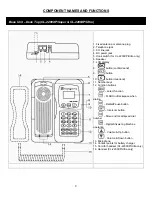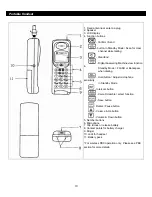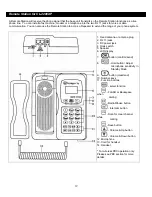16
INSTALLATION -
Remote Station
Antenna
Screw the L-type antenna firmly into the antenna socket. Adjust the antenna so it is pointing up.
Note:
Incorrect installation of the antenna will affect the communication range and you can damage the base unit.
Power Adapter
Insert the mini-plug of the power adapter into the DC power socket at the back of the Remote Station and the other end
into your AC power outlet on your wall. The LCD display on your Remote Station will show “STBY ICM”, which
indicates it is in Standby Mode, when the power is connected.
Warning!
Use only the power adapter supplied. Using any other power adapter could cause serious damage to the
Base Unit.
Connecting Your Other Equipment
A Remote Station will receive the phone signal that the base unit transmits so the Remote Station functions as a live
phone line. You can install a fax machine, modem or a telephone into the two RJ 11 jacks for voice or data
communication. You can also use the Remote Station to act as a Repeater to extend the range of your phone system.
Connect the line cord of the equipment you want to use into the jack the two RJ 11 jacks at the back of the remote
station.