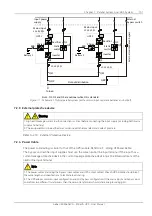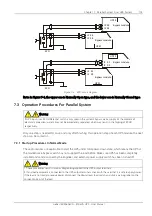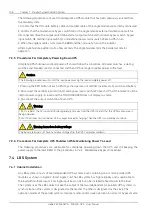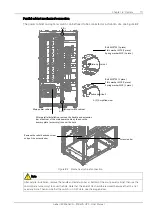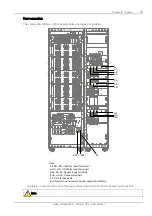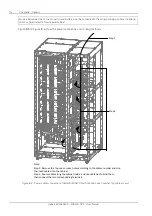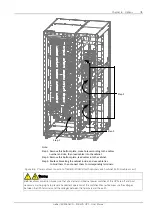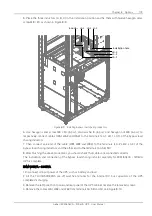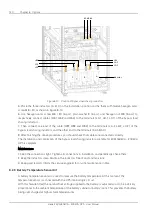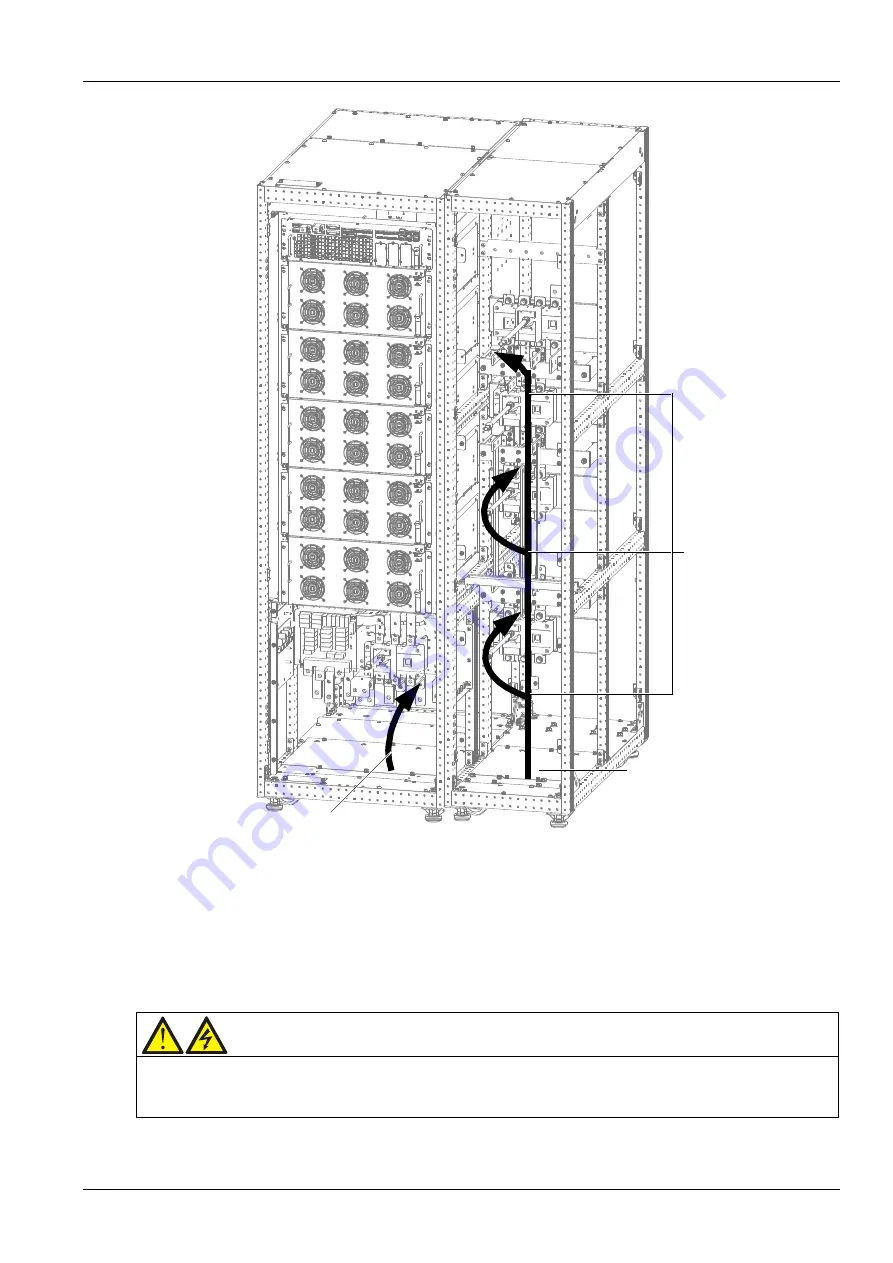
Chapter 8 Options 115
Liebert EXM 80kVA ~ 200kVA UPS User Manual
Step 1
Step 2
Step 3
Note:
Step 2: Remove this bottom plate, lead cables into the cabinet.
Step 3: Route cables along the cabinet inside, and use cable ties
to bind them, then connect them to corresponding terminals.
Step 1: Remove this bottom plate, make holes according to the cables
number and size, then lead cables into the cabinet.
Figure 8-6 Power cables connection of 160kVA~200kVA (with optional switch cabinet, bottom cable access)
Warning
Before cables connection, make sure that all external and internal power switches of the UPS are off, and post
necessary warning signs to prevent inadvertent operation of the switches. Meanwhile, measure the voltages
between the UPS terminals and the voltages between the terminals and the earth.
Содержание EXM 0080kTK16FN01000
Страница 2: ......
Страница 14: ......
Страница 132: ...118 Chapter 8 Options Liebert EXM 80kVA 200kVA UPS User Manual...
Страница 140: ...126 Chapter 8 Options Liebert EXM 80kVA 200kVA UPS User Manual IS Relay Figure 8 17 Appearance of IS Relay card...