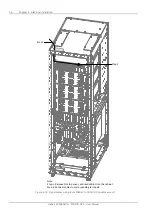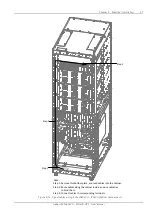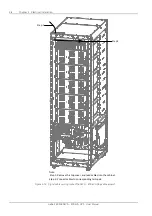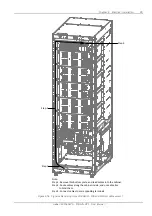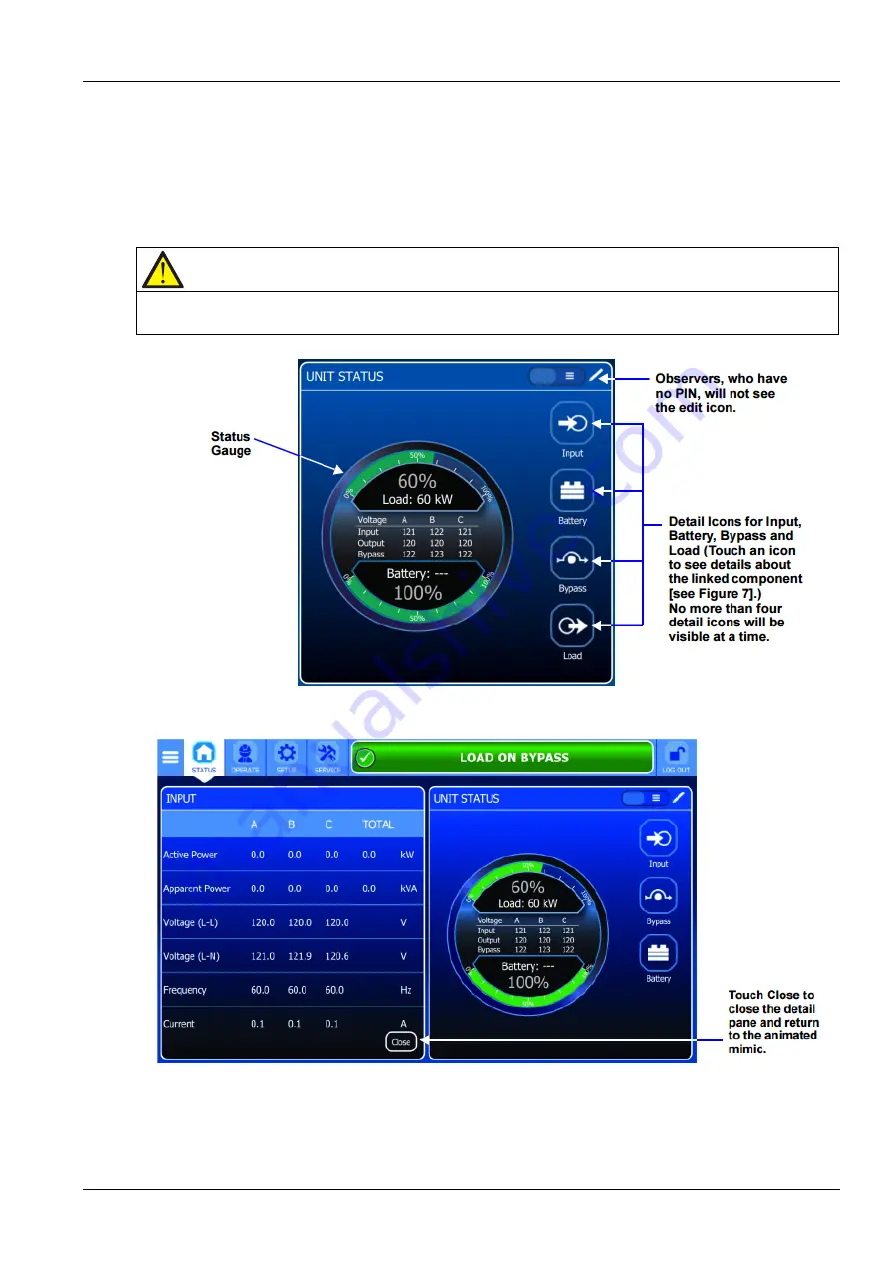
Chapter 4 Operator Control And Display Panel 45
Liebert EXM 80kVA ~ 200kVA UPS User Manual
• Bypass Detail Icon
• Load Detail Icon
• Environmental Detail Icon
Touching any of the detail icons reveals additional data about that selection in the opposite pane. The
data pane may be closed by touching the Close radio button or by touching the same or another detail
icon. The read-only information is available to all access levels (see Figure 4-7).
Note
If the Status Gauge is showing, no more than four detail icons will be visible at a time. Removing the Status Gauge
permits showing all five detail icons. The view may be customized to show fewer than four.
Figure 4-6 UNIT STATUS pane components; graphic display
Figure 4-7 UNIT STATUS pane—Input details; graphic display
Содержание EXM 0080kTK16FN01000
Страница 2: ......
Страница 14: ......
Страница 132: ...118 Chapter 8 Options Liebert EXM 80kVA 200kVA UPS User Manual...
Страница 140: ...126 Chapter 8 Options Liebert EXM 80kVA 200kVA UPS User Manual IS Relay Figure 8 17 Appearance of IS Relay card...