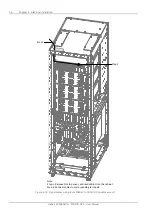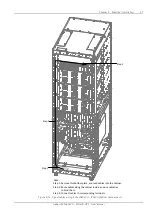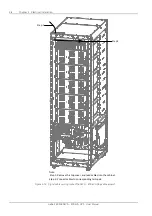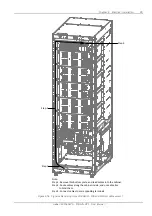46 Chapter 4 Operator Control And Display Panel
Liebert EXM 80kVA ~ 200kVA UPS User Manual
Figure 4-8 UNIT STATUS pane—Bypass details; graphic display
Figure 4-9 UNIT STATUS pane—Battery and cabinet details; graphic display
4.3
Operation
4.3.1
Log In To The Liebert EXM Touchscreen Control Panel
The Liebert EXM Touchscreen Control Panel is On whenever the UPS has control power. It may be
inactive and appear dark, depending on its settings. If it is inactive, touch the TOUCHSCREEN to wake it
up.
To log in to the Liebert EXM Touchscreen Control Panel:
1. Touch the LOG IN icon
at the top right of the screen. The lock and background will change color
and open the PIN REQUIRED screen, which has a keypad.
2. Enter a PIN at the screen below.
Содержание EXM 0080kTK16FN01000
Страница 2: ......
Страница 14: ......
Страница 132: ...118 Chapter 8 Options Liebert EXM 80kVA 200kVA UPS User Manual...
Страница 140: ...126 Chapter 8 Options Liebert EXM 80kVA 200kVA UPS User Manual IS Relay Figure 8 17 Appearance of IS Relay card...