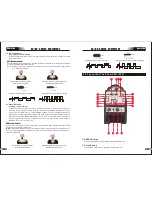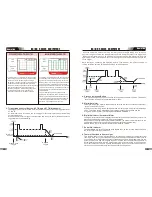44
45
4.Selecting Function Button
Press and release this button to change the selected weld functions mode from welding
current to hotstart to start time to ARC Force from the digital display.
6.Negative Control
The negative control is used to minus setting parameter for selected function from 4.
7.Positive Control
The positive welding terminal is used to connect the welding output of the power source
to the appropriate welding accessory such as electrode holder. It is essential, however,
8.Positive Welding Output Terminal
The positive control is used to plus setting parameter for selected function from 4.
9.Negative Welding Output Terminal
The positive welding terminal is used to connect the welding output of the power source
to the appropriate welding accessory such as
earth clamp. It is essential, however,that
the male plug is inserted and turned securely to achieve a sound electrical
connection.
10. 5 Pin Control Socket
The 5 pin receptacle is used to connect a trigger switch or remote control to the welding
Power Source circuitry.
To make connections, align keyway, insert plug, and rotate threaded collar fully
clockwise.
CAUTION
CAUTION
CAUTION
Loose welding terminal connections can cause overheating and result in the male plug
being fused in the bayonet terminal.
2.4 Set-up For LIFT TIG (GTAW) Welding (only for E221)
Before any welding is to begin, be sure to wear all appropriate
and recommended safety equipment.
Before any welding is to begin, be sure to wear all appropriate
and recommended safety equipment.
NOTE
NOTE
The following steps will assume that you have already set up the proper shielding gas as
outlined in Sub Section
The following set up is known as Straight Polarity or DC Electrode Positive. This is
commonly used for DC LIFT TIG welding on most materials such as steel and stainless
steel.
1.Switch the ON/OFF Switch (located on the rear panel) to OFF.
2.Connect the work earth clamp to the positive output terminal, and the LIFT TIG Torch
cable to the negative output terminal. Refer to Figure 5-02.
3.Connect the gas line/hose to the proper shielding gas source and connect the aviation
plug for trigger switch to 5 pin control socket Refer to Figure 5-02.
4.Slowly open the Argon Cylinder Valve to the fully open position.
5.Connect the work earth clamp to your work piece.
6.The tungsten must be ground to a blunt point (similar to a pencil) in order to achieve
optimum welding results. (Refer to Figure: 5-01). It is critical to grind the tungsten
electrode in the direction the grinding wheel is turning. Grind at a 30 degree angle and
never to a sharp point.
7.Install the tungsten with approximately 1.6mm to 3.2mm sticking out from the gas cup,
ensuring you have correct sized collet.
Figure:5-01
8.Tighten the back cap.
9.Turn the switch to the “ON” position. The power L.E.D. light should illuminate.
10.Set the welding process to LIFT TIG.
11.Set the Weld Current from the positive and negative control to the required amperage.
12. You are now ready to begin LIFT TIG Welding.
Operation
2 to 2-1/2 Times Electrode Diameter
Electrode
Operation
STICK
SERIES
EQUIPMENT
STICK
SERIES
EQUIPMENT
5.Digital Display
The digital meter is used to display the pre-set (preview) amperage for welding, the
preset parameters in Hot start, start time amd Arc force and actual welding amperage of
the power source when welding.
that the male plug is inserted and turned securely to achieve a sound electrical connection.