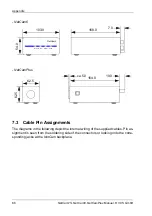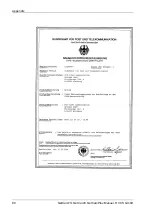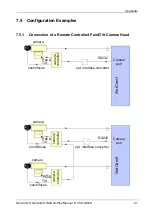Appendix
NetCam1S, NetCam6, NetCamPlus Manual, © VCS GmbH
83
NetCam transmitter does not initiate a call in the event of an alarm:
•
Check the signal of the external sensor for correct connection and polarity. Opto-
coupler are employed at the inputs, therefore an external voltage is required.
•
Check, if the alarm inputs are activated.
•
Check, if the list of alarm numbers does include the correct phone number.
The NetCam receiver does not display a video picture:
•
Check, if the red power LED is lit up. If not, check the output of the power supply
for providing the voltage stated under technical data.
•
Check for proper connection of the video cables.
•
Check monitor power supply.
•
Check the light and contrast settings for the monitor.
The video picture displayed on the monitor is not stable:
•
Check the settings of the horizontal and vertical synchronization for the monitor.
•
Check, if the video levels of connected cameras at the video inputs of NetCam are
within the proper range. If the video level is too low it has to be adjusted by a video
amplifier.
A picture is displayed, but the time, date and camera ID are missing:
•
Check, if the display has been activated.
The transparent RS232 data connection cannot be set up:
•
Check the connections between the RS232 interface and the connected units.
•
Check cables for broken or bent pins and proper seat of the plugs.
•
Check, if the parameters of the RS232 interface correspond to the communication
parameters of the connected units.
•
Check if the function ’Flip Camera and Modem port’ has been set correctly.
Loss of the programmed settings at the event of a power failure:
•
Data might have been altered. Therefore, transmitter or receiver, respectively,
should be re-programmed.
•
If power failure occurs during a firmware upgrade cycle and - after reset - the re-
spective NetCam unit does not connect to the NCTerm terminal program, the unit
has to be replaced.
Содержание NetCam1
Страница 1: ...NetCam1 NetCam6 NetCamPlus Manual VCS Video Communication Systems GmbH...
Страница 6: ...NetCam1S NetCam6 NetCamPlus Manual VCS GmbH 6...
Страница 42: ...NetCam1S NetCam6 NetCamPlus Handbuch VCS GmbH 42...
Страница 80: ...Configuration Using NCTerm NetCam1S NetCam6 NetCamPlus Manual VCS GmbH 80...
Страница 90: ...Appendix NetCam1S NetCam6 NetCamPlus Manual VCS GmbH 90...