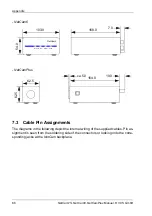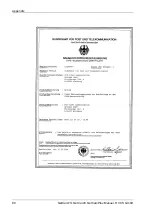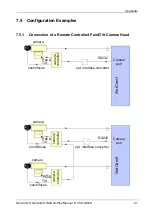Configuration Using NCTerm
NetCam1S, NetCam6, NetCamPlus Manual, © VCS GmbH
79
ature of the scene changes, the above procedure has to be repeated.
The slider ’Speed’ influences the sensitivity of the automatic white balance controller
to variations in color composition. After each change in the white balance setting the
automatic will wait for a certain time controlled by the slider ’Delay’ before the scene
is again analyzed. Conservative settings of both of these sliders may have a positive
effect on picture quality.
6.12.4 Shutter Speed
The exposure time of the CCD sensor is controlled by an electronic shutter. If lenses
without automatic iris control are used and shutter speed is set to ’Auto’, the speed of
the shutter will be adjusted in accordance to the illumination of the scene. This will ef-
fectively avoid overexposure of the CCD element.
For lenses with auto iris, automatic shutter speed control should be switched off and
a fixed value between 1/50 s and 1/100.000s should be selected. Highest sensitivity
is obtained at a setting of 1/50 s. For a value of 1/2000 s sensitivity is reduced to 2.5
% of the sensitivity obtained at a setting of 1/50 s. If shutter speed is increased from
1/50 s up to 1/100 s, for example, the iris of the lens has to be opened by a full f-stop
or illumination has to be increased by a factor of 2 in order to compensate for the fast-
er shutter speed.
When recording fast moving objects in the scene, a fast shutter speed can be advan-
tageous. However note that the sensitivity of the camera decreases with faster shutter
speeds.
Содержание NetCam1
Страница 1: ...NetCam1 NetCam6 NetCamPlus Manual VCS Video Communication Systems GmbH...
Страница 6: ...NetCam1S NetCam6 NetCamPlus Manual VCS GmbH 6...
Страница 42: ...NetCam1S NetCam6 NetCamPlus Handbuch VCS GmbH 42...
Страница 80: ...Configuration Using NCTerm NetCam1S NetCam6 NetCamPlus Manual VCS GmbH 80...
Страница 90: ...Appendix NetCam1S NetCam6 NetCamPlus Manual VCS GmbH 90...