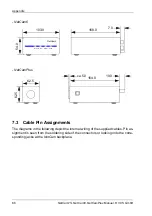Configuration Using NCTerm
NetCam1S, NetCam6, NetCamPlus Manual, © VCS GmbH
74
sensors are not only used to trigger an alarm but will also select one of the spatially
distributed cameras, which is associated to the alerting sensor. NetCam can be con-
figured to follow a moving object by automatically switching from camera to camera
as different sensors are triggered.
It is especially important that any arbitrary input can be associated to any camera in-
put. This will prevent the selection of an empty camera input, if configured correctly.
For example, no camera is attached to video input 6, however all alarm inputs are re-
quired for a certain application. An active alarm on input 6 can then be configured to
select camera 1, for example.
An entry of ’-------’ means ’don’t care’: the respective input will not change the currently
selected camera input.
Two Connected NetCam6 Units
Each alarm input can be associated to a local video input (left column) called ’Local
side’ and a remote video input (right column) called ’Remote side’. Connecting a local
alarm input to video inputs of the remote unit is only applicable for a local NetCam6
receiver which is connected to a remote NetCam6 sending unit (NetCam6 <->
NetCam6). See also the configuration example 2, section 6.11.4 on page 76.
When the local NetCam6 unit is not connected, the integrated camera selector can be
used to connect any one of the six possible local cameras to the monitor attached to
the video output. Cameras selection can be accomplished using buttons connected
to the local alarm inputs.
During an active connection over ISDN or modem, the very same buttons can be used
to select cameras at the remote NetCam6 sending unit. This feature is especially at-
tractive for simple stand-alone operation without the need for a separate controller or
PC. Also note the advantageous use of the already discussed ’picture-in-picture
(PIP)’ feature that will allow simultaneous display of a local camera as small insert into
the decoded remote video.
6.11.2 Hold Function
When the check box ’Hold’ is selected NetCam will restrict switching between camera
inputs to the first incident. Otherwise defective, wrongly installed, or tampered-with
motion detectors or other external sensors might cause uncontrollable switching be-
tween cameras. When ’Hold’ is activated, the first alert of an external sensor will trig-
ger an alarm and select the associated camera. No further switching between camera
inputs takes place, even if other sensors are activated.
Содержание NetCam1
Страница 1: ...NetCam1 NetCam6 NetCamPlus Manual VCS Video Communication Systems GmbH...
Страница 6: ...NetCam1S NetCam6 NetCamPlus Manual VCS GmbH 6...
Страница 42: ...NetCam1S NetCam6 NetCamPlus Handbuch VCS GmbH 42...
Страница 80: ...Configuration Using NCTerm NetCam1S NetCam6 NetCamPlus Manual VCS GmbH 80...
Страница 90: ...Appendix NetCam1S NetCam6 NetCamPlus Manual VCS GmbH 90...