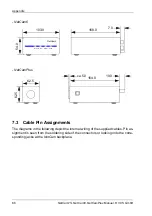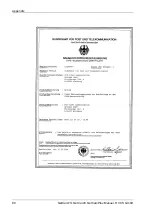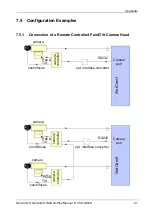Configuration Using NCTerm
NetCam1S, NetCam6, NetCamPlus Manual, © VCS GmbH
76
6.11.4 Configuration Example 2
The second example depicts two NetCam6 units, transmitter and receiver, connected
via ISDN. Instead of a PC or an external controller, buttons are to be used to control
the system with respect to ISDN connection control and the selection of one of the
three remote cameras. The figure shows the configuration:
Connecting a button for connection control has already ben described in section 2.3
on page 12. The configuration shown in the table below will allow to control the remote
cameras using buttons attached to the local alarm inputs of the receiver:
Input
Near End
Far End
0
---
---
1
---
Camera 1
2
---
Camera 2
3
---
Camera 3
4
---
---
5
---
---
6
---
---
Connect/Disconnect
+
ISDN
Camera 1
Camera 2
Camera 3
NetCam6
Transmitter
NetCam6
Receiver
Modem
A1
A2
A3
Monitor
Содержание NetCam1
Страница 1: ...NetCam1 NetCam6 NetCamPlus Manual VCS Video Communication Systems GmbH...
Страница 6: ...NetCam1S NetCam6 NetCamPlus Manual VCS GmbH 6...
Страница 42: ...NetCam1S NetCam6 NetCamPlus Handbuch VCS GmbH 42...
Страница 80: ...Configuration Using NCTerm NetCam1S NetCam6 NetCamPlus Manual VCS GmbH 80...
Страница 90: ...Appendix NetCam1S NetCam6 NetCamPlus Manual VCS GmbH 90...