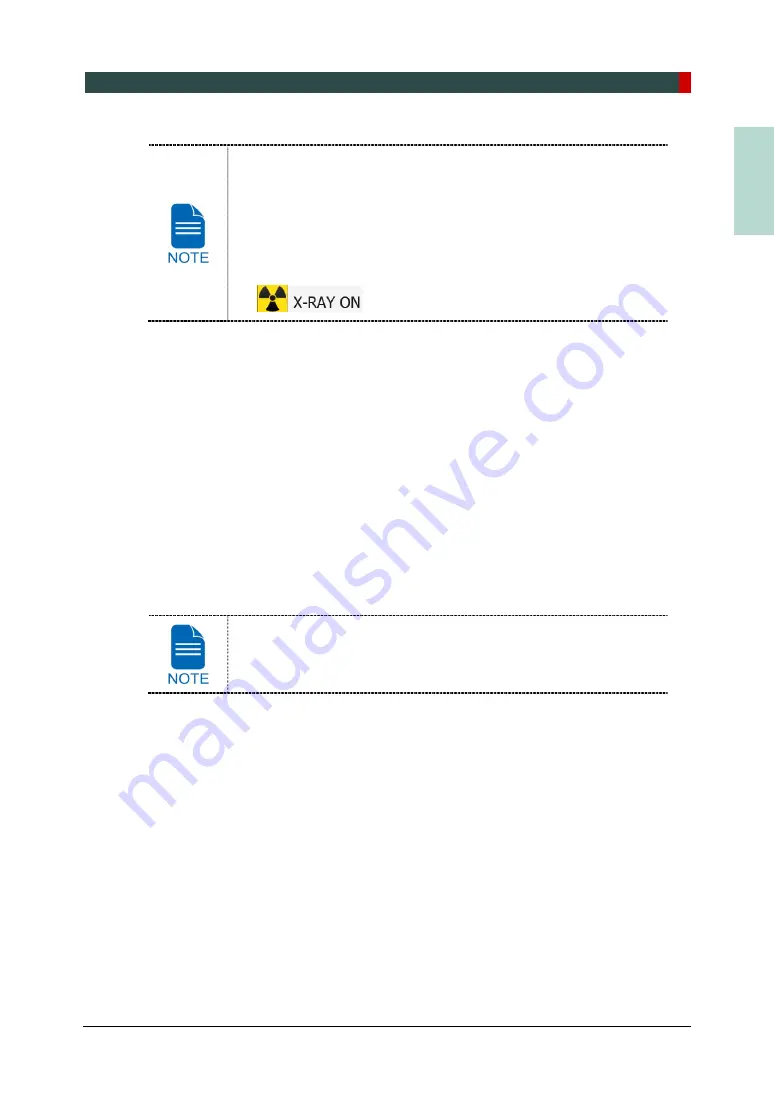
9. Acquiring CBCT Images
Green Smart User Manual 117
EN
G
LISH
During X-ray exposure, the status appears as follows.
The LED light of the
Exposure Switch
turns yellow.
The LED light on the top of the equipment turns yellow.
An alert sound comes out to indicate that X-ray emission is
currently underway.
On Console Software, the radiation mark turns yellow and “X-RAY”
changes to “X-RAY ON.”
3.
Release the
Exposure Switch
when “Image capturing is completed” message appears on
the screen.
9.5
Finishing the Scan
1.
Open the Temple Supports and guide the patient out of the equipment.
2.
For Normal Bite, remove the Sanitary Vinyl Cover from the Bite.
3.
Press
READY
button to bring the Rotating Unit back to its initial position.
9.6
Checking the Captured Images
Acquired images can be reconstructed and converted to DICOM format.
The exported images can be confirmed in
EzDent-i / EasyDent
.
Refer to the
EzDent-i / EasyDent User Manual
for more information.
1.
The images are transferred to
EzDent-i / EasyDent
automatically.
2.
The images are automatically saved if automatic save option is configured as default. If it
is not configured as default, click
Save
button to save the images.
3.
To check the image, double-click the one on the
Patient List
.
4.
Then,
Ez3D-i / Ez3D Plus
will run automatically for 3D viewing.
Содержание GREEN SMART
Страница 1: ...User Manual Version 1 23 English...
Страница 2: ......
Страница 3: ......
Страница 4: ......
Страница 52: ...5 Imaging Software Overview 44 Green Smart User Manual Left blank intentionally...
Страница 90: ...7 Acquiring PANO Images 82 Green Smart User Manual Left blank intentionally...
Страница 110: ...8 Acquiring CEPH Images Optional 102 Green Smart User Manual Left blank intentionally...
Страница 126: ...9 Acquiring CBCT Images 118 Green Smart User Manual Left blank intentionally...
Страница 134: ...10 Acquiring 3D MODEL Scan Images 126 Green Smart User Manual Left blank intentionally...
Страница 142: ...12 Cleaning and Maintenance 134 Green Smart User Manual Left blank intentionally...
Страница 144: ...13 Disposing of the Equipment 136 Green Smart User Manual Left blank intentionally...
Страница 149: ...14 Technical Specifications Green Smart User Manual 141 ENGLISH Maximum Rating Charts Emission Filament Characteristics...
Страница 154: ...14 Technical Specifications 146 Green Smart User Manual Left blank intentionally...
Страница 185: ...15 Appendices Green Smart User Manual 177 ENGLISH...
Страница 198: ...15 Appendices 190 Green Smart User Manual STL Stereo Lithography TMJ Temporomandibular Joint UHD Ultra High Definition...
Страница 200: ......






























