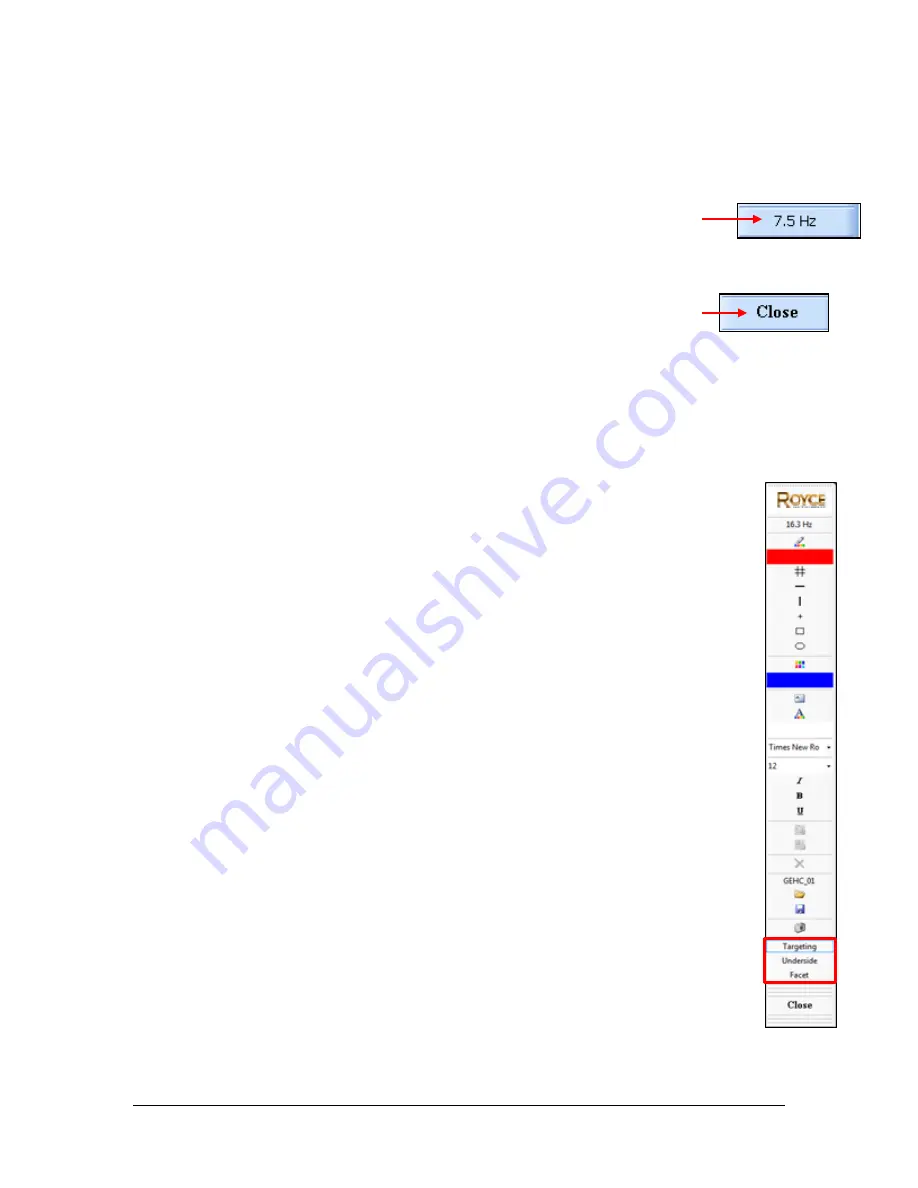
DE35-ST Operating Instructions
D292469I
31
•
The frame rate of the live video image is displayed for the user’s
reference in the Toolbar (1 Hz = 1 frame per second).
•
The user can minimize the program and return to the
Windows desktop
by pressing the
Windows key + D
.
•
The user can close the program, automatically saving any changes to
the recipe, by clicking the
Close
button.
•
Pressing the
Power
button on the PC front panel (Figure 2), will close the
program and safely shutdown Windows. When the
Power
button is next
pressed, the system will resume its state prior to shutdown.
Multiple Cameras
(For use with Underside or Facet Inspection options):
•
When multiple cameras are installed, a button for each camera will appear
in the toolbar. For example, in the illustration on the right the
Targeting,
Underside
and
Facet
camera buttons are displayed and the
Targeting
button
is selected.
The user can switch between cameras for pressing on the appropriate
camera button in the toolbar.
•
A separate recipe file for each camera is not necessary. The onscreen
shapes/dimensions for each camera are stored together in one recipe.
•
The
Image Capture
button will capture the image for just the active camera.
To capture an image of one of the other cameras, click on the appropriate
camera and then click the image capture button.
Содержание Royce DE35-ST
Страница 2: ...2 D292469I BLANK PAGE...
Страница 26: ...DE35 ST Operating Instructions D292469I 25 BLANK PAGE...
Страница 45: ...44 D292469I BLANK PAGE...
Страница 57: ...56 D292469I BLANK PAGE...
Страница 83: ...82 D292469I NOTE The Die Ejector is automatically switched off after about 1 minute...
Страница 95: ...94 D292469I Blank Page...
Страница 107: ...106 D292469I Blank Page...
Страница 130: ...DE35 ST Operating Instructions D292469I 129 Blank Page...
Страница 132: ...DE35 ST Operating Instructions D292469I 131 Blank Page...
Страница 134: ...DE35 ST Operating Instructions D292469I 133 Blank Page...






























