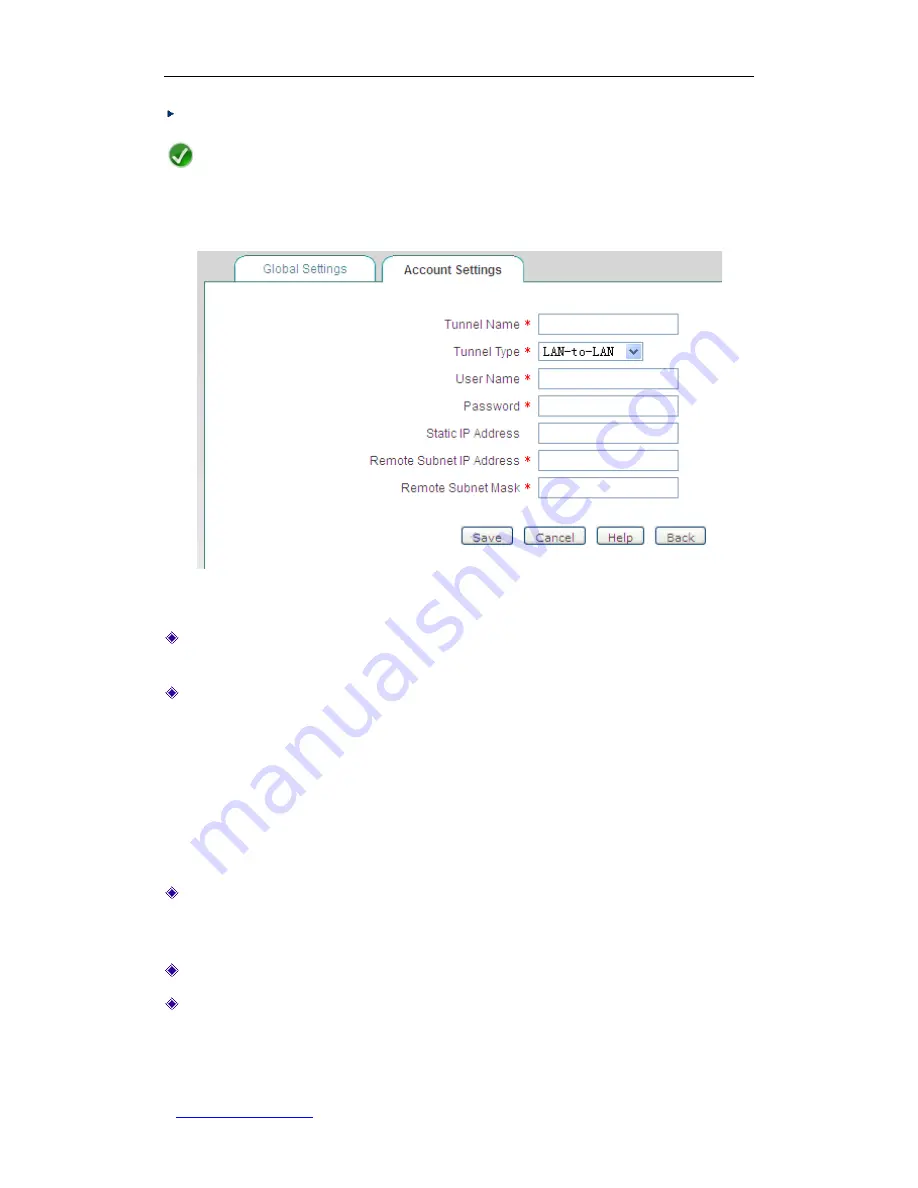
UTT Technologies Chapter 12 VPN
http://www.uttglobal.com
Page 207
Save:
Click it to save the VPN address pool settings.
Note
The VPN address pool range that you reserve should not overlap with any existing IP
address range in your whole VPN solution.
Figure 12-7 PPTP Server Settings
Tunnel Name:
It specifies a unique name of the PPTP tunnel.
It is used to identify
multiple tunnels.
Tunnel Type:
It specifies the type of the PPTP tunnel.
LAN-to-LAN:
It allows two LAN sites to securely connect over public networks
like the Internet. All traffic from one LAN destined for the other one is tunneled,
without individual hosts having to use VPN clients. In this case, either a UTT
VPN gateway or compatible VPN appliance can act as a PPTP.
Mobile User
: It allows remote individual users to securely connect over public
networks like the Internet. In this case, a laptop or desktop computer will act as a
PPTP.
User Name:
It specifies a unique user name of the PPTP. It should be between 1 and
31 characters long. The PPTP server will use the
User Name
and
Password
to
identify the remote PPTP.
Password:
It specifies a password of the PPTP.
Remote Subnet IP Address:
It specifies the subnet IP address of the remote
network.
In most cases, you may enter the IP address of the remote VPN appliance’s
LAN interface. If you choose
Mobile User
as the
Tunnel Type
, the system will
automatically generate the
Remote Subnet IP
and
Remote Subnet Mask
.
















































