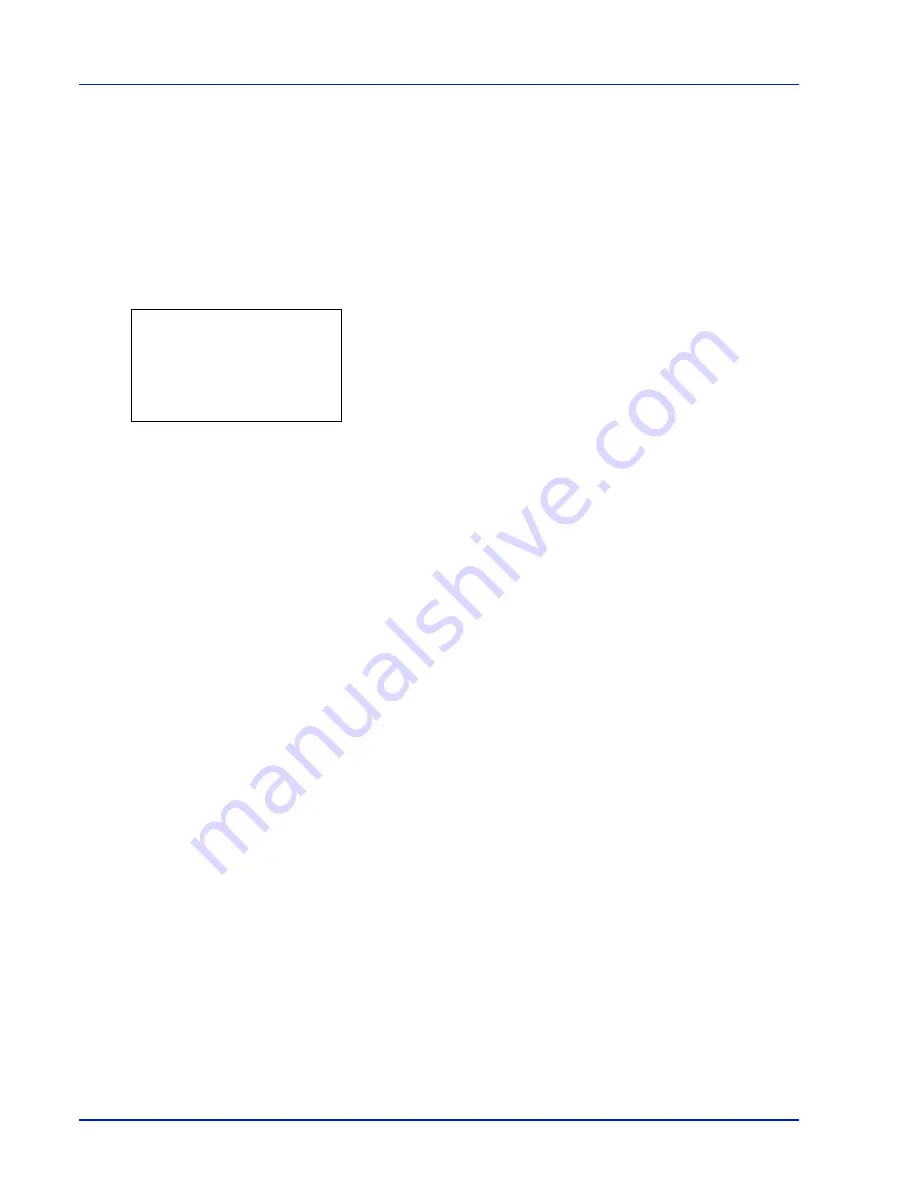
4-16
Using the Operation Panel
MemCard FileList (Printing a list of the files on a memory
card)
This allows you to print a list of the files on a memory card.
IMPORTANT
This message will be displayed only when the memory
card is installed in the printer and properly formatted.
1
In the Report Print menu, press
U
or
V
to select
MemCard
FileList
.
2
Press
[OK]
. A confirmation message is displayed.
3
Press
[Yes]
(
[Left Select]
).
Accepted.
appears and the printer
prints a list of the files held on the memory card.
Pressing
[No]
(
[Right Select]
) returns you to the Report Print menu
without printing the memory card file list.
Print.
Are you sure?
z
Mem. Card File List
[
Yes
] [
No ]
Содержание CLP 3635
Страница 1: ...INSTRUCTION HANDBOOK Colour Printer CLP 3635 ...
Страница 2: ......
Страница 33: ...Printing Operation 2 9 13The selected printer is added This completes the printer setup procedure ...
Страница 40: ...2 16 PrintingOperation ...
Страница 70: ...4 12 Using the Operation Panel Menu Map Sample Menu Map Printer Firmware version ...
Страница 161: ...Using the Operation Panel 4 103 Sample Color Registration Correction Chart Detail ...
Страница 168: ...4 110 Using the Operation Panel ...
Страница 178: ...5 10 Maintenance ...
Страница 212: ...A 14 ...
Страница 216: ...Glossary 4 ...
Страница 219: ...Index 3 Remove 4 19 Slot 1 3 W Waste Toner Box 1 2 Replacing 5 6 Wide A4 4 53 X XPS Fit to Page 4 53 ...
Страница 220: ...Index 4 ...
Страница 222: ...UTAX GmbH Ohechaussee 235 22848 Norderstedt Germany ...






























