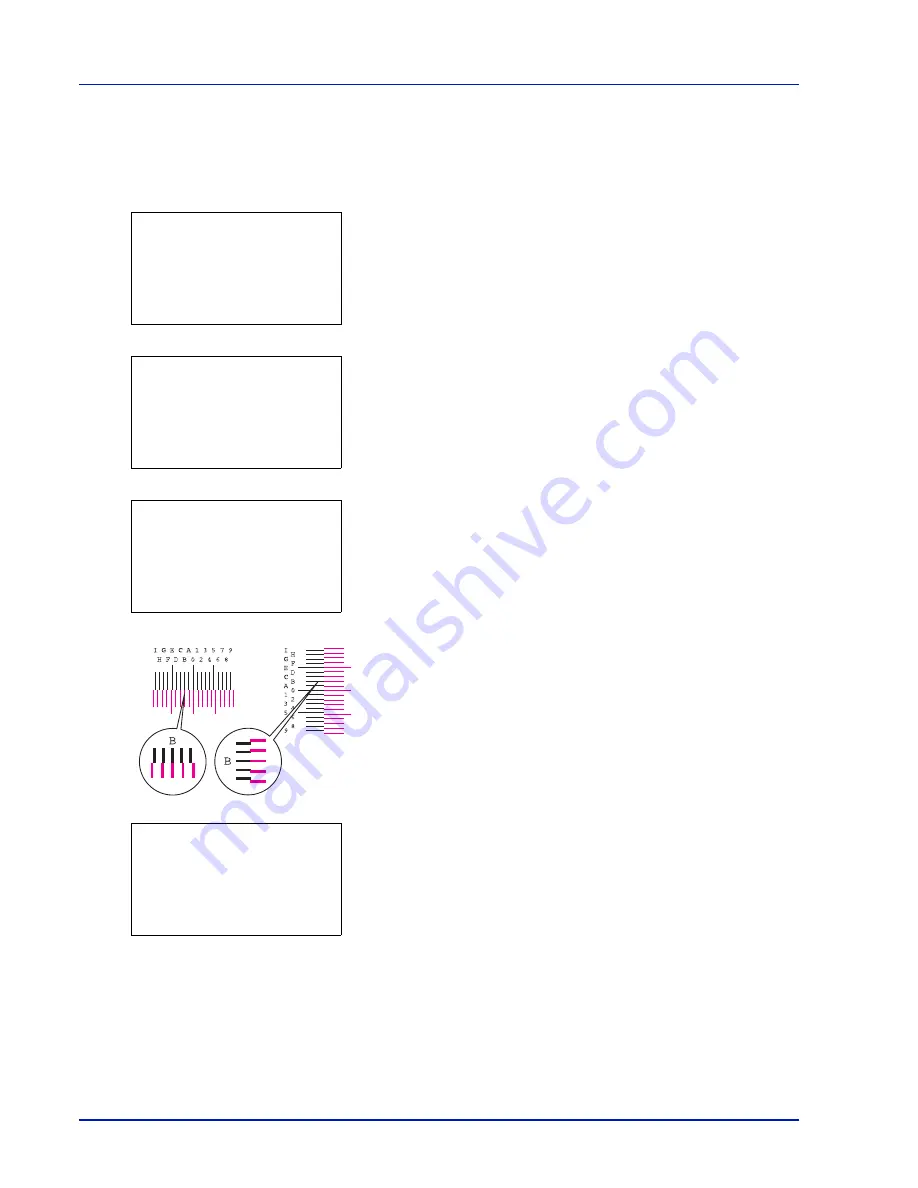
4-104
Using the Operation Panel
Adjust Magenta (Magenta correction)
Makes detailed corrections to the registration for magenta (red).
1
In the Adjust/Maint. menu screen, press
U
or
V
to select
Color
Regist.
.
2
Press
[OK]
. The
Color Regist.
menu screen appears.
Press
[Exit]
(
[Right Select]
) to return to the standby screen.
3
Press
U
or
V
to select
Detail
.
4
Press
[OK]
. The
Color Regist.
Detail
menu screen appears.
Press
[Exit]
(
[Right Select]
) to return to the standby screen.
5
Press
U
or
V
to select
Adjust Magenta
.
6
Press
[OK]
. The
Adjust Magenta
screen appears.
Values are displayed for
H-1
,
H-2
,
H-3
,
H-4
,
H-5
and
V-3
.
7
In the H and V charts for magenta printed in Print Chart above, note
the values where the lines are closest to forming a single straight line.
This would be B in this figure.
8
Press
U
or
V
until that value is displayed.
9
Press
Y
or
Z
to move the cursor right or left.
Using the same procedure as for the H-1 value, display the other
values identified in the color registration correction chart. When you
have completed all the values, press
[OK]
. The setting is saved and
you are returned to the
Color Regist.
Detail
menu screen.
Color Regist.:
a
b
1
Normal
2
Detail
[ Exit
]
Detail:
a
b
1
Print Chart
2
Adjust Magenta
3
Adjust Cyan
[ Exit
]
Adjust Magenta:
a
b
(I - A, 0 - 9)
H-1:
/0-
H-2: 0 H-3: 0
H-4: 0 H-5: 0 V-3: 0
Adjust Magenta:
a
b
(I - A, 0 - 9)
H-1:
/*-
H-2: 0 H-3: 0
H-4: 0 H-5: 0 V-3: 0
B
Содержание CLP 3635
Страница 1: ...INSTRUCTION HANDBOOK Colour Printer CLP 3635 ...
Страница 2: ......
Страница 33: ...Printing Operation 2 9 13The selected printer is added This completes the printer setup procedure ...
Страница 40: ...2 16 PrintingOperation ...
Страница 70: ...4 12 Using the Operation Panel Menu Map Sample Menu Map Printer Firmware version ...
Страница 161: ...Using the Operation Panel 4 103 Sample Color Registration Correction Chart Detail ...
Страница 168: ...4 110 Using the Operation Panel ...
Страница 178: ...5 10 Maintenance ...
Страница 212: ...A 14 ...
Страница 216: ...Glossary 4 ...
Страница 219: ...Index 3 Remove 4 19 Slot 1 3 W Waste Toner Box 1 2 Replacing 5 6 Wide A4 4 53 X XPS Fit to Page 4 53 ...
Страница 220: ...Index 4 ...
Страница 222: ...UTAX GmbH Ohechaussee 235 22848 Norderstedt Germany ...






























