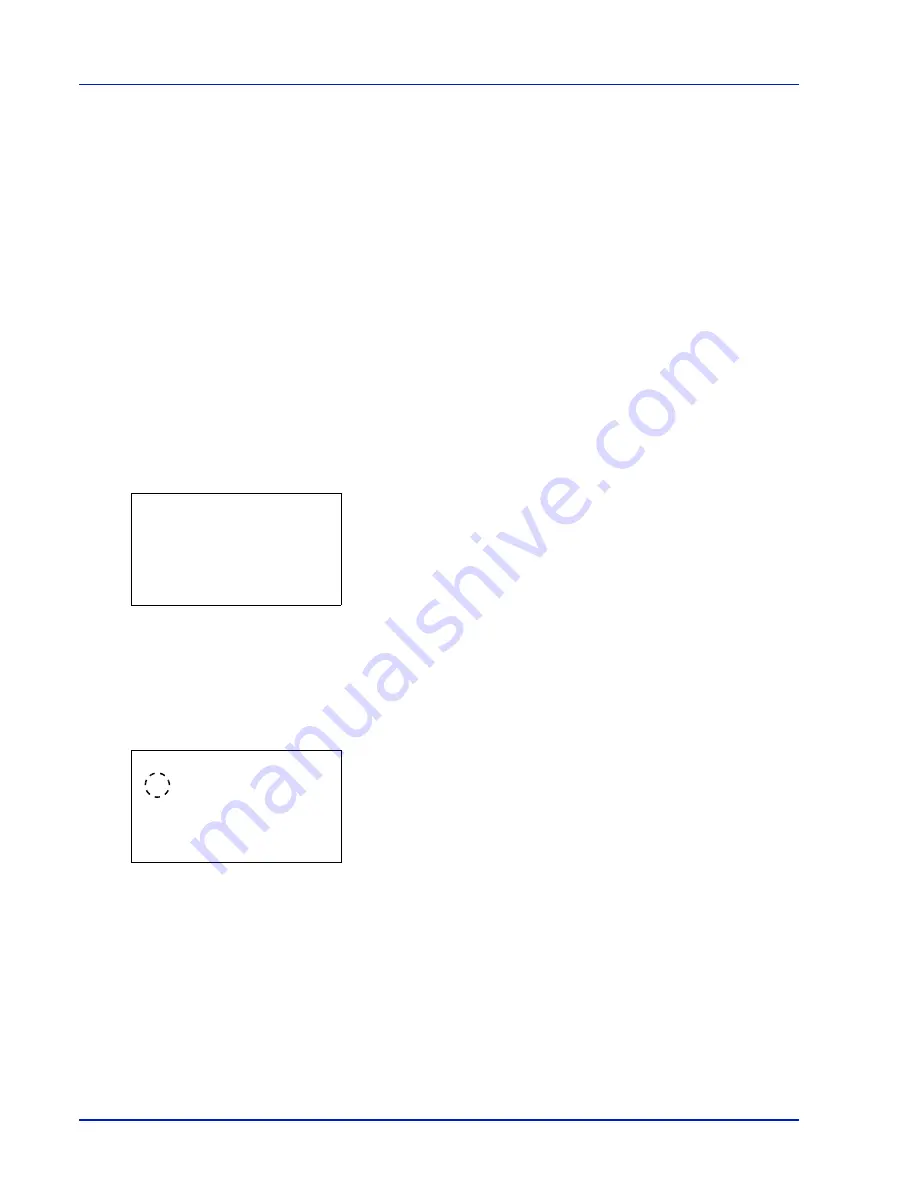
4-62
Using the Operation Panel
Device Common (Selecting/Setting the common
device)
Selects/sets all the functions in this printer.
The options available in Device Common are as follows:
• Language (Selecting the message language)
• Buzzer (Alarm (Buzzer) setting)
• RAM Disk Setting (Using the RAM disk)
• Format Hard Disk
• Format Mem. Card (Formatting the memory card)
• Display Bright. (Display brightness setting)
• Error Handling (Error detection setting)
• Timer Setting
IMPORTANT
Format Hard Disk
and
Format Mem. Card
only
appear when the relevant option is installed.
1
Press
[MENU]
.
2
Press
U
or
V
to select
Device Common
.
3
Press
[OK]
. The
Device Common
menu appears showing a list of
available options.
Language (Selecting the message language)
You can select the language of the message display by following the
procedure given below
.
You can optionally download messages in other
languages. Contact your service technician for information.
1
In the Device Common menu, press
U
or
V
to select
Language
.
2
Press
[OK]
. The
Language
screen appears showing the list of
languages.
The available languages are as follows:
English
Deutsch
Français
Español
Italiano
Nederlands
Русский
Português
Device Common:
a
b
1
Language
2
Buzzer
3
RAM Disk Setting
[ Exit
]
Language:
a
b
1
*English
2
Deutch
3
Français
Содержание CLP 3635
Страница 1: ...INSTRUCTION HANDBOOK Colour Printer CLP 3635 ...
Страница 2: ......
Страница 33: ...Printing Operation 2 9 13The selected printer is added This completes the printer setup procedure ...
Страница 40: ...2 16 PrintingOperation ...
Страница 70: ...4 12 Using the Operation Panel Menu Map Sample Menu Map Printer Firmware version ...
Страница 161: ...Using the Operation Panel 4 103 Sample Color Registration Correction Chart Detail ...
Страница 168: ...4 110 Using the Operation Panel ...
Страница 178: ...5 10 Maintenance ...
Страница 212: ...A 14 ...
Страница 216: ...Glossary 4 ...
Страница 219: ...Index 3 Remove 4 19 Slot 1 3 W Waste Toner Box 1 2 Replacing 5 6 Wide A4 4 53 X XPS Fit to Page 4 53 ...
Страница 220: ...Index 4 ...
Страница 222: ...UTAX GmbH Ohechaussee 235 22848 Norderstedt Germany ...






























