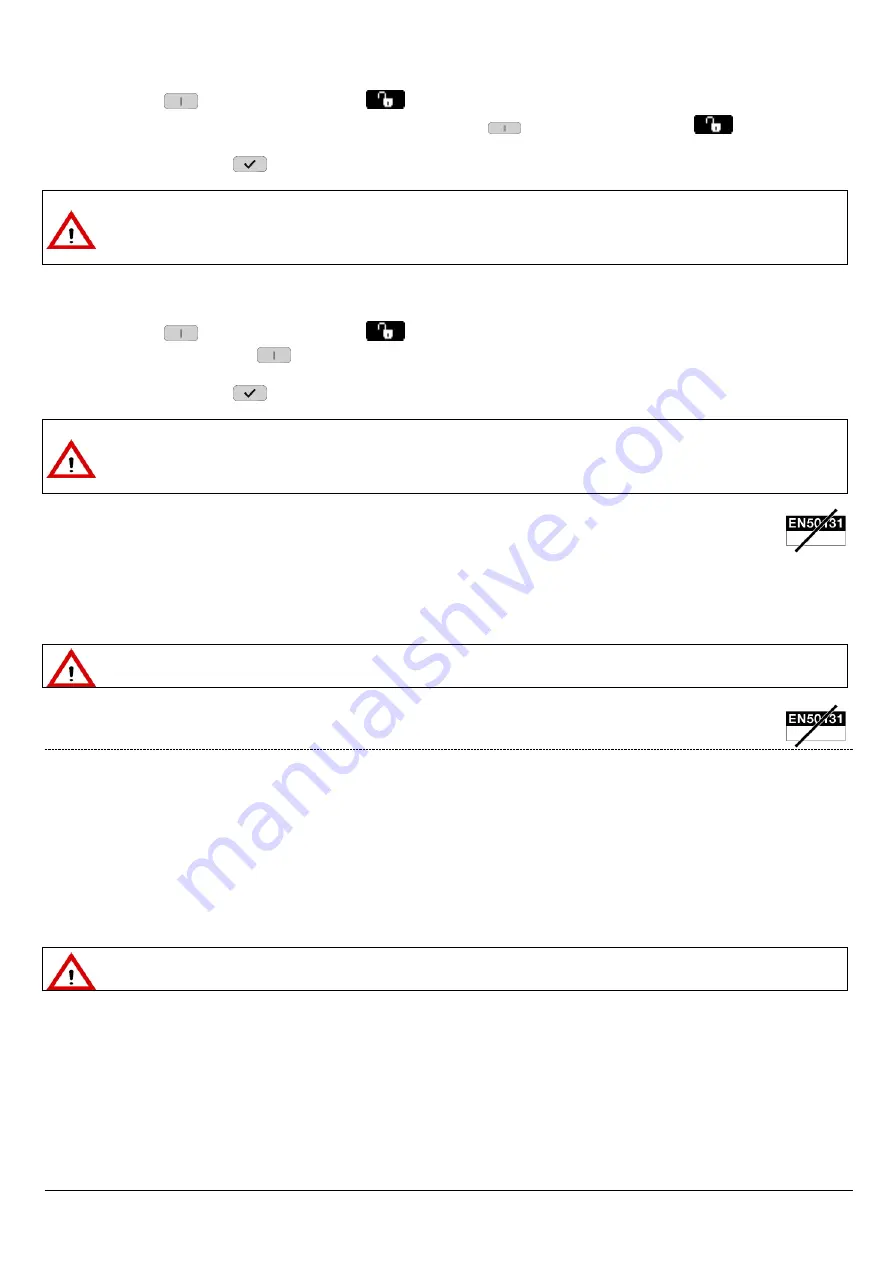
DS1068-020B
16
LBT20769
2.4.1.3
Quick total unsetting
Proceed as follows to deactivate the alarm system:
1.
Press the key
associated with the symbol
to deactivate the intrusion alarm system.
2.
If there are programmed subzones ("A" / "B" / "C") - select the key
associated with the symbol
again; a user code
will be requested.
3.
Enter the code and press
to confirm.
IMPORTANT!
With this procedure a user will deactivate only the relevant zones filtered by zones assigned to the keypad
and not necessarily all of them.
The user (MASTER / INSTALLER / TECH. MANAGER) deactivates all the zones without being filtered by the keypad zones
assignment.
2.4.1.4
Quick partial unsetting
Proceed as follows to partially deactivate the alarm system:
1. Press the key
associated with the symbol
to partially deactivate the intrusion alarm system.
2. Select, by pressing the keys
associated with the symbols "A" / "B" / "C", the desired partial unsetting depending on the
previous configuration; a user code will be requested.
3. Enter the code and press
to confirm.
IMPORTANT!
With this procedure a user will deactivate only the relevant zones filtered by zones assigned to the keypad
and not necessarily all of them.
The user (MASTER / INSTALLER / TECH. MANAGER) deactivates all the zones without being filtered by the keypad zones
assignment.
2.4.1.5
Unsetting from keypad under hold-up
On the 1068/005 or 1068/010 control panel, if the hold-up function has been enabled if you are threatened and forced by a criminal
and your life is at risk, then you can unset the intrusion alarm system while setting the hold-up alarm simultaneously, which will make
the dialler send the programmed alarm messages without activating the siren sound.
To unset the system when you are under hold-up, just increase your user code of one digit. For example if your user code is 000021
you need only to enter 000022; if user code is 000029 enter 000020, if it is 000039 enter 000030, etc.
IMPORTANT!
Enabling the hold-up function will cancel any compliance with EN50131 standards.
2.4.2
Partial and total unsetting with electronic or proximity key
2.4.2.1
Total unsetting from reader
Proceed as follows to deactivate all zones assigned to the reader and to the key:
1.
Insert the key or approach it to the reader. The yellow LED will blink to indicate that the key is being read. All the green LEDs will
blink rapidly if the key is not recognised;
2.
Extract/move away the key when the yellow LED starts blinking;
3.
The green LEDs indicate the status of the zones assigned to the reader:
LED off = zone not active;
LED on = key not assigned to the zone;
LED blinking = at least one zone associated to the LED is deactivated.
IMPORTANT!
The key will unset only the assigned zones and not necessarily all the zones even with this procedure
.
2.4.2.2
Partial unsetting from reader
Follow the same procedure used for partial setting from reader to partially deactivate the system through a reader with key (see
paragraph 2.3.2.2 Partial setting from reader).






























