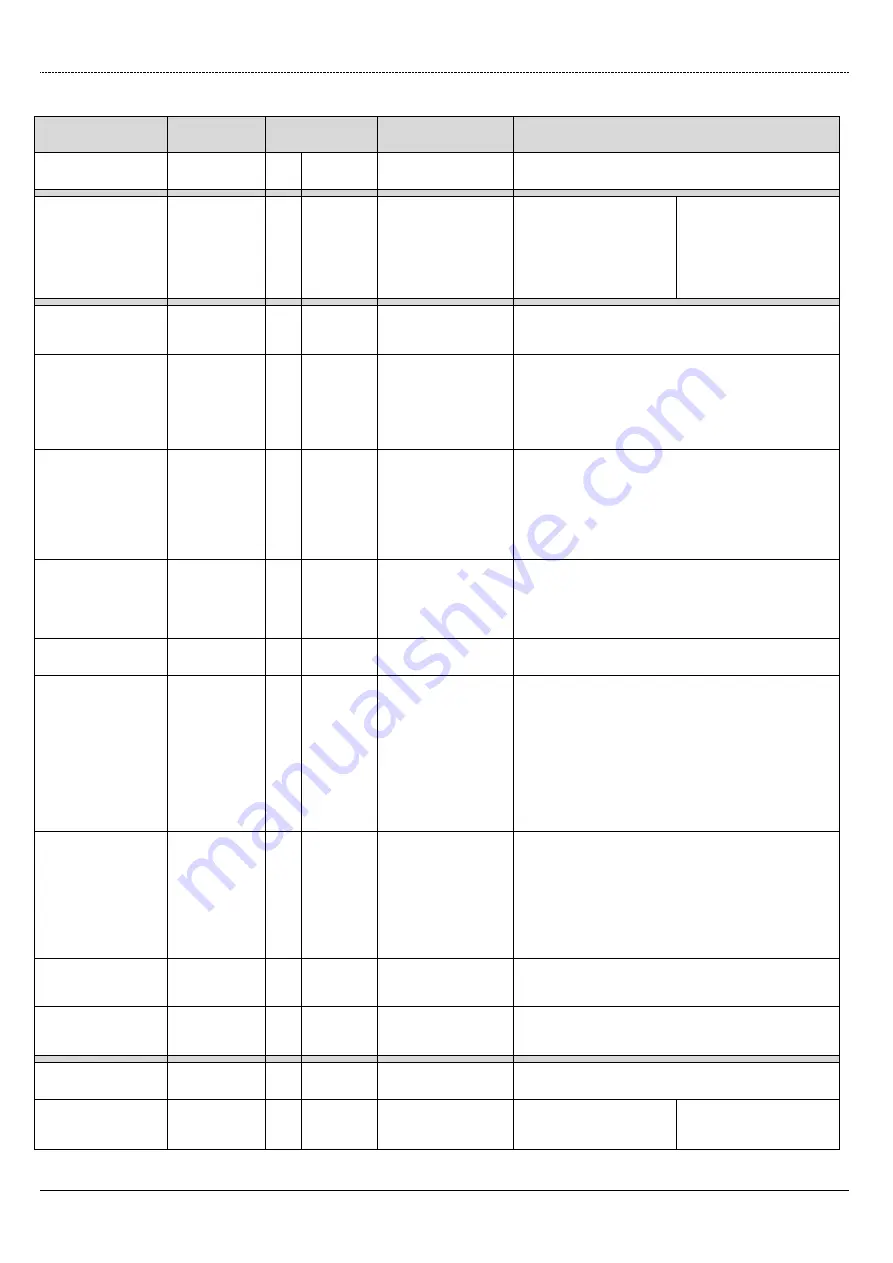
DS1068-020B
29
LBT20769
5.2.4
Main Menu
The main menu is the first menu that is accessed after logging in. From the items in this menu you can access all the various
submenus.
M =
Master
–
I =
Installer
–
T =
Technical Manager
–
U =
User
Profile enabled
for consultation
Displayed
string
Additional
functions
Profile enabled for
consultation
Submenu Description
M - I - T - U
System
status
Submenu
M - I - T - U
This shows the system status and can be used to
change the zones status.
M - I - T - U
Keypad
settings
Submenu
M - I - T
– U
Attention:
the user
does not see the
parts marked with
asterisk
of
the
submenu on the side.
Display Info
*
Set Backlight
Set Contrast
Set Buzzer
A/B/C keys
*
Direct setting
*
Info (KEYPAD)
M - I - T - U
System
settings
Submenu
M - I - T - U
System log
This is used to read the list of events stored on
the control panel, based on the entered code.
M - I - T - U
System
settings
Submenu
M - I - T - U
Settings
This is used to isolate inputs, set the current date
and time, configure the users or reset codes to
default value, acquire, configure and detect
electronic proximity keys and transponders and
configure the time scheduler.
M - I - T - U
System
settings
Submenu
M - I
Test
This is used to carry out specific tests to check
perfect operation of the system. It is possible to
check the inputs of the control panel inputs and
of the other devices connected to the bus, the
GSM signal, the phone calls and the IP interface
separately.
M - I - T - U
System
settings
Submenu
I
Programming
It allows you to configure the zones of the
system, the various inputs and bus peripherals,
the outputs of control panel and expansions, the
keypads and readers.
M - I - T - U
System
settings
Submenu
I
Parameters - Times
This is used to set the various system timers.
M - I - T - U
System
settings
Submenu
M - I
Communicator
This is used to store the phone numbers to be
dialled to send alarms and indications, customise
the vocal messages, associate specific alarms to
each telephone number and to specify the
sending methods, to set parameters of the PSTN
(available only with 1068/005 control panel) and
GSM, GPRS networks and IP interface, to edit
SMS messages, and to enable and configure
other telephone functions.
M - I - T - U
System
settings
Submenu
I
Maintenance
This is used to carry out maintenance operations
on the system, such as changing the languages,
acquiring devices, deleting devices, upgrading
the device firmware, resetting and saving the
programmed settings.
EN50131 Event log (available only with
1068/010 control panel)
M - I - T - U
System
settings
Submenu
M - I
SIM management
It allows you to set the expiry date of the SIM
card used.
M - I - T - U
System
settings
Submenu
M
Authorisations
It allows you to enable or disable a user profile to
perform operations.
M - I - T - U
Commands
Submenu
M - I - T - U
It allows you to directly control the outputs
(depending on the profile added)
M - I - T - U
Icons detail
(
*
)
Submenu
M - I
– T - U
Faults #
Tamper #
Time scheduler #
Open inputs #
Isolated inputs #
Alarms #
(*)
= Visible in the menu only if the (#) icons are present.
















































