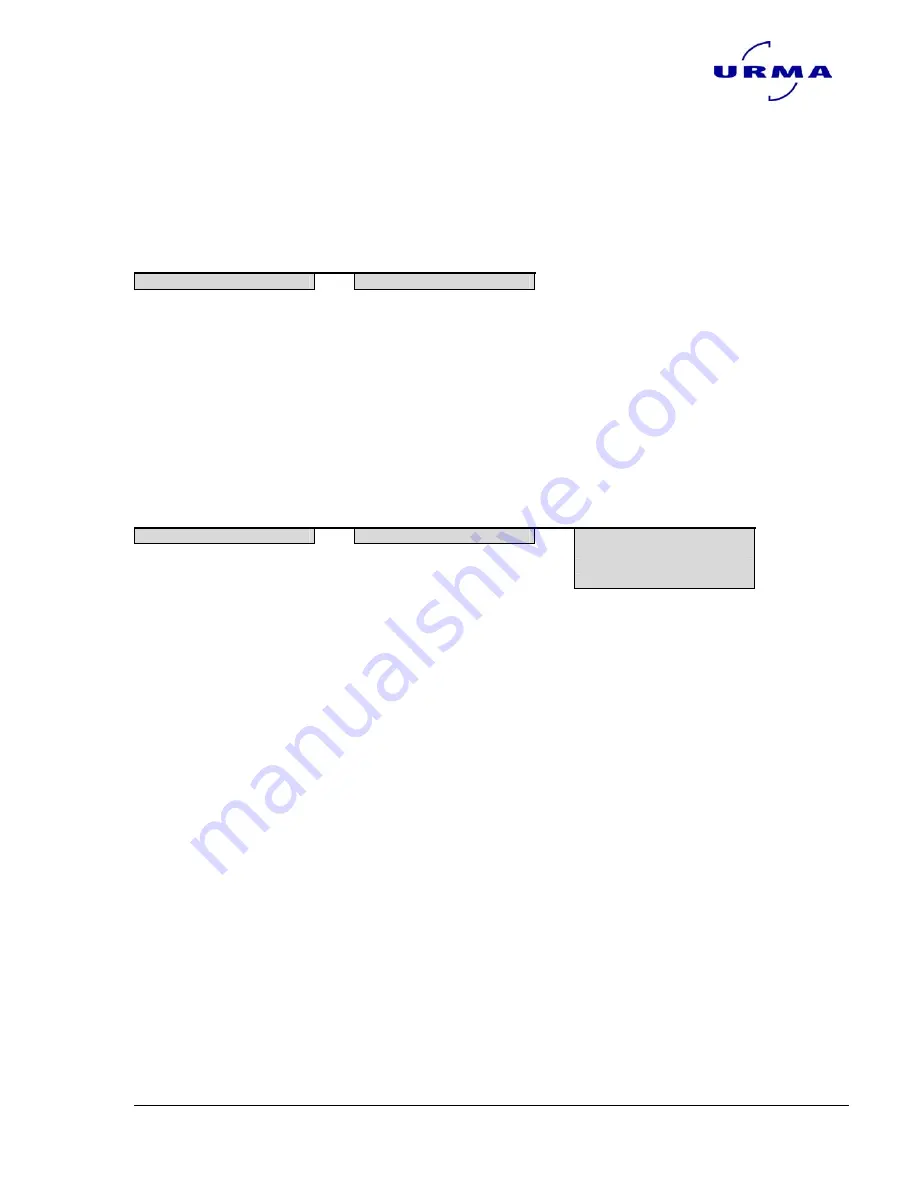
digiset
5
Urma AG, Switzerland www.urma.ch
page 36
7.2 Tools
The system offers you the opportunity to save and manage up to 1000 tools.
7.2.1 Select tool
You access this operating mode using the following menu steps:
Main menu
Sub-menu 1
System
Ö
Select tool
The corresponding tool identity number (tool ID) must be entered and confirmed to
select the required tool.
7.2.2 Manage tools
This menu item gives you the option of creating and saving new tools, changing and
deleting stored tools and displaying a list of all tools.
You access this operating mode using the following menu steps:
Main menu
Sub-menu 1
Sub-menu 2
System
Ö
Manage tools
Ö
New
Delete
Change
Show list
7.2.2.1 Create new tool
After selecting the "New" operating mode, a window opens with input fields under-
lined in white.
After the final confirmation the new tool is saved.
Using the playback function the current readings are copied to the input screen as
nominal values.






























