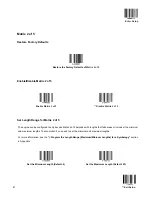Enter Setup
Parity Check
A check digit is optional for Interleaved 2 o 5 and can be added as the last digit. It is a calculated value used to verify the
accuracy of the data.
No Parity Check:
The engine transmits Interleaved 2 of 5 barcodes as is.
Do Not Transmit Check Digit After Parity Check:
The engine will run a parity check using the last digit of Interleaved 2
of 5 barcode as check digit. Barcodes passing the check will be transmitted except the last digit, whereas those failing it
will not be transmitted.
Transmit Check Digit After Parity Check:
The engine will run a parity check using the last digit of Interleaved 2 of 5
barcode as check digit. Barcodes passing the check will be transmitted, whereas those failing it will not be transmitted.
**
No Parity Check
Do Not Transmit Check Digit After Parity Check
Transmit Check Digit After Parity Check
Note:
If
the
Do Not Transmit Check Digit After Parity Check
option is enabled, Interleaved 2 of 5 barcodes with a length
that is less than the configured minimum length after having the check digit excluded will not be decoded. (For example,
when the
Do Not Transmit Check Digit After Parity Check
option is enabled and the minimum length is set to 4,
Interleaved 2 of 5 barcodes with a total length of 4 characters including the check digit cannot be read.)
57
**
Exit Setup
Содержание MS842N
Страница 1: ...2D Imager Scanner MS842N User s Manual Version 0 2 ...
Страница 12: ...Enter Setup Exit Setup 4 ...
Страница 28: ...Enter Setup Disable Timeout Between Decodes Enable Timeout Between Decodes Exit Setup 20 ...
Страница 34: ...Enter Setup Beep Type Type 1 Type 2 Type 3 Beep Volume Loud Low Medium Exit Setup 26 ...
Страница 98: ...Enter Setup Set the Number of Barcodes 1 2 3 4 5 6 7 8 Exit Setup 90 ...
Страница 129: ...F7 F12 F7 F8 F9 F10 F11 F12 ...
Страница 130: ...Appendix 10 Digit Barcodes 0 9 0 5 1 6 2 7 3 8 4 9 ...
Страница 131: ...A F A B C D E F ...