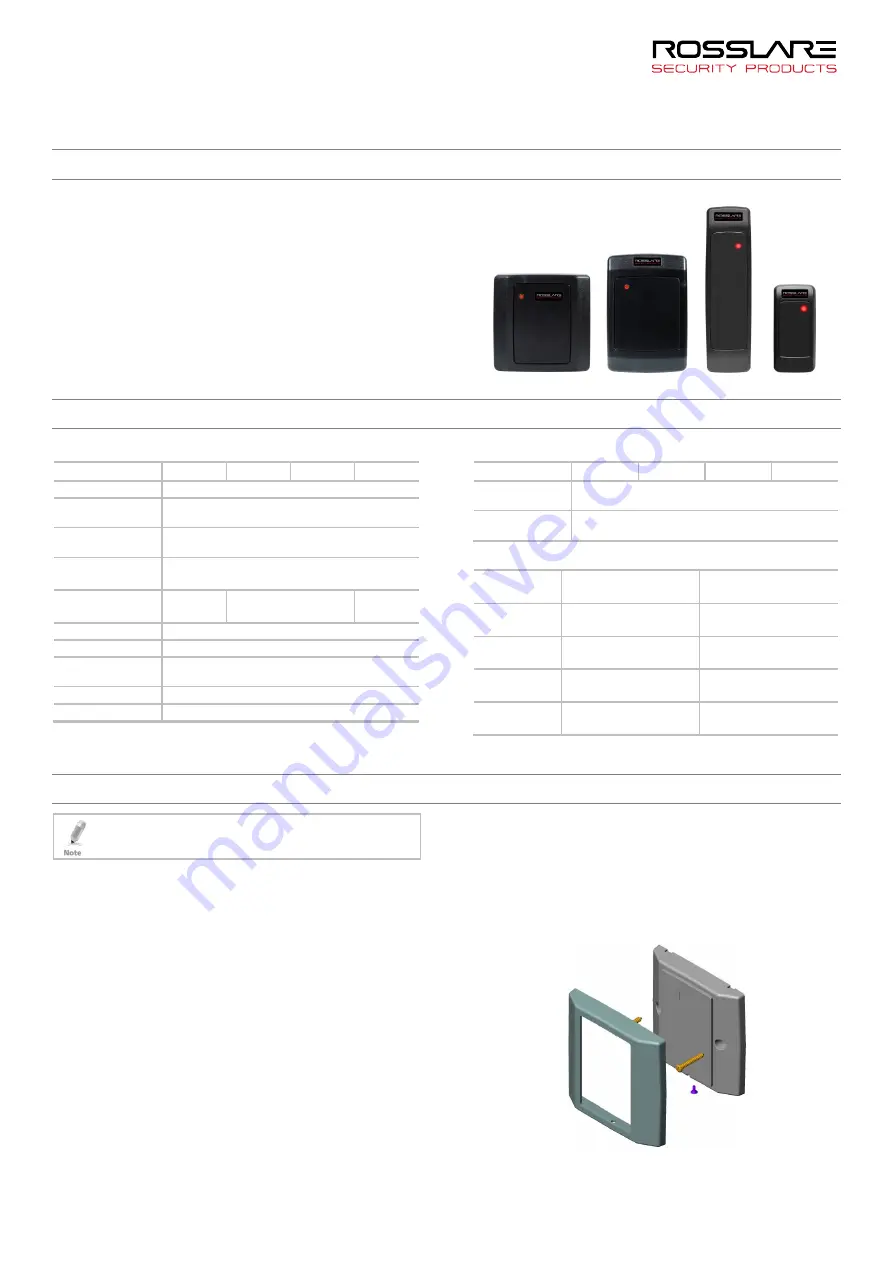
AY-x25B Series
MIFARE Classic® EV1 CSN Readers
Installation Manual
1
1.
Introduction
The AY-x25B is a series of RFID proximity card readers to be
installed for use with access control systems.
The AY-x25B series reads the card serial number (CSN) from
MIFARE Classic® EV1 credentials (4 UID and 7 UID) and transmits
its data to the access control system using Wiegand 26-Bit output.
Other Wiegand formats and the Clock & Data format are available as
factory configurable options.
Figure 1: AY-x25B Series
AY-M25B
AY-H25B
AY-L25B
AY-K25B
2.
Technical Specifications
2.1
Electrical Characteristics
Specifications
AY-M25B AY-H25B AY-L25B AY-K25B
Power Supply Type
Linear (recommended)
Operating Voltage
Range
5–16 VDC
Absolute Maximum
(non-operating)
18 VDC
Current @ 12V
Standby: 45 mA
Maximum: 100 mA
Max. Read Range*
6.5 cm
(2.6 in.)
7.0 cm
(2.8 in.)
6.0 cm
(2.4 in.)
LED Control Input
Dry Contact, N.O.
Tamper Output
Open collector, active low, max. sink current 16 mA
Maximum Cable
Distance to Controller
18-AWG: 150 m (500 ft)
20-AWG: 90 m (300 ft)
Frequency
13.56 MHz
Bit Rate
106 KHz
* Measured using a Rosslare MIFARE Classic EV1 card or equivalent. Range
also depends on installation environment, reader voltage, and proximity to
metal.
2.2
Environmental Characteristics
Specifications AY-M25B AY-H25B AY-L25B AY-K25B
Operating Temp.
Range
-31°C to 63°C (-25°F to 145°F)
Operating Humidity
Range
0 to 95% (non-condensing)
2.3
Physical Characteristics
Model
Dimensions
(H x W x D)
Weight
AY-M25B
89 x 89 x 15 mm
(3.5 x 3.5 x 0.6 in.)
109.1 g
(3.8 oz.)
AY-H25B
110 x 75 x 15 mm
(4.3 x 3.0 x 0.6 in.)
116.9 g
(4.1 oz)
AY-L25B
145 x 43 x 20 mm
(5.7 x 1.7 x 0.8 in.)
111.1 g
(3.9 oz)
AY-K25B
80 x 40 x 12.8 mm
(3.2 x 1.6 x 0.5 in.)
68.5 g
(2.4 oz)
3.
Installation
Installation of an RFID reader adjacent to metallic surfaces
might alter the reader’s specifications. To diminish this
interference, use a plastic spacer when mounting the reader.
3.1
Installation Kit
The installation kit consists of the following items to be used during
the installation procedure:
One self-adhesive mounting label template
Two pan head mounting screws and screw anchors
One Torx key tool
One Torx security screw
3.2
Mounting
Before mounting, you should determine the best location for the
reader.
To mount the reader:
1.
Peel off the back of the self-adhesive mounting label template
and place it at the required mounting location.
2.
Using the template as a guide, drill two holes (hole size and
position is indicated on the mounting template) for mounting the
reader onto the surface.
3.
Insert a screw anchor into each hole.
4.
Drill a 10-mm (7/16”) hole for the cable. If mounting on metal,
place a grommet or electrical tape around the edge of the hole.
5.
Remove the screw from the bottom of the unit.
6.
Remove the reader's snap-off front cover.
7.
Insert the unit’s cable wire into the cable hole and wire the unit
as described in Section
3.3. A linear type power supply is
recommended.
8.
Align the two holes of the reader with those drilled in the wall
and firmly attach the reader to the wall with two screws (Figure
2).
Figure 2: Inserting Mounting Screws
9.
Relocate the front cover onto the reader.
10.
Secure the front cover by using the supplied security Torx screw.
A Torx security screw tool is provided to tighten the security
Torx screw.


