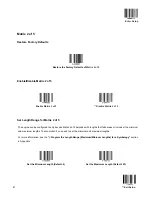Enter Setup
Transmit Start/Stop Character
**
Transmit Start/Stop Character
Do not Transmit Start/Stop Character
Enable/Disable Code 39 Full ASCII
By default, the engine is only able to read some ASCII characters. You can configure your engine to identify all ASCII
characters by scanning the appropriate barcode below.
Enable Code 39 Full ASCII
**
Disable Code 39 Full ASCII
65
**
Exit Setup
Содержание MS842N
Страница 1: ...2D Imager Scanner MS842N User s Manual Version 0 2 ...
Страница 12: ...Enter Setup Exit Setup 4 ...
Страница 28: ...Enter Setup Disable Timeout Between Decodes Enable Timeout Between Decodes Exit Setup 20 ...
Страница 34: ...Enter Setup Beep Type Type 1 Type 2 Type 3 Beep Volume Loud Low Medium Exit Setup 26 ...
Страница 98: ...Enter Setup Set the Number of Barcodes 1 2 3 4 5 6 7 8 Exit Setup 90 ...
Страница 129: ...F7 F12 F7 F8 F9 F10 F11 F12 ...
Страница 130: ...Appendix 10 Digit Barcodes 0 9 0 5 1 6 2 7 3 8 4 9 ...
Страница 131: ...A F A B C D E F ...