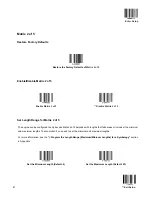Enter Setup
Add-On Code
An EAN-8 barcode can be augmented with a two-digit or five-digit add-on code to form a new one. In the examples below,
the part surrounded by blue dotted line is a standard EAN-8 barcode while the part circled by red dotted line is add-on
code.
Enable 2-Digit Add-On Code
**
Disable 2-Digit Add-On Code
Enable 5-Digit Add-On Code
**
Disable 5-Digit Add-On Code
Enable 2-Digit Add-On Code/ Enable 5-Digit Add-On Code:
The engine decodes a mix of EAN-8 barcodes with and
without 2-digit/5-digit add-on codes.
Disable 2-Digit Add-On Code/ Disable 5-Digit Add-On Code:
The engine only decodes the main part when scanning a
new barcode. It can also decode standard EAN-8 barcodes.
**
Exit Setup
46
Содержание MS842N
Страница 1: ...2D Imager Scanner MS842N User s Manual Version 0 2 ...
Страница 12: ...Enter Setup Exit Setup 4 ...
Страница 28: ...Enter Setup Disable Timeout Between Decodes Enable Timeout Between Decodes Exit Setup 20 ...
Страница 34: ...Enter Setup Beep Type Type 1 Type 2 Type 3 Beep Volume Loud Low Medium Exit Setup 26 ...
Страница 98: ...Enter Setup Set the Number of Barcodes 1 2 3 4 5 6 7 8 Exit Setup 90 ...
Страница 129: ...F7 F12 F7 F8 F9 F10 F11 F12 ...
Страница 130: ...Appendix 10 Digit Barcodes 0 9 0 5 1 6 2 7 3 8 4 9 ...
Страница 131: ...A F A B C D E F ...