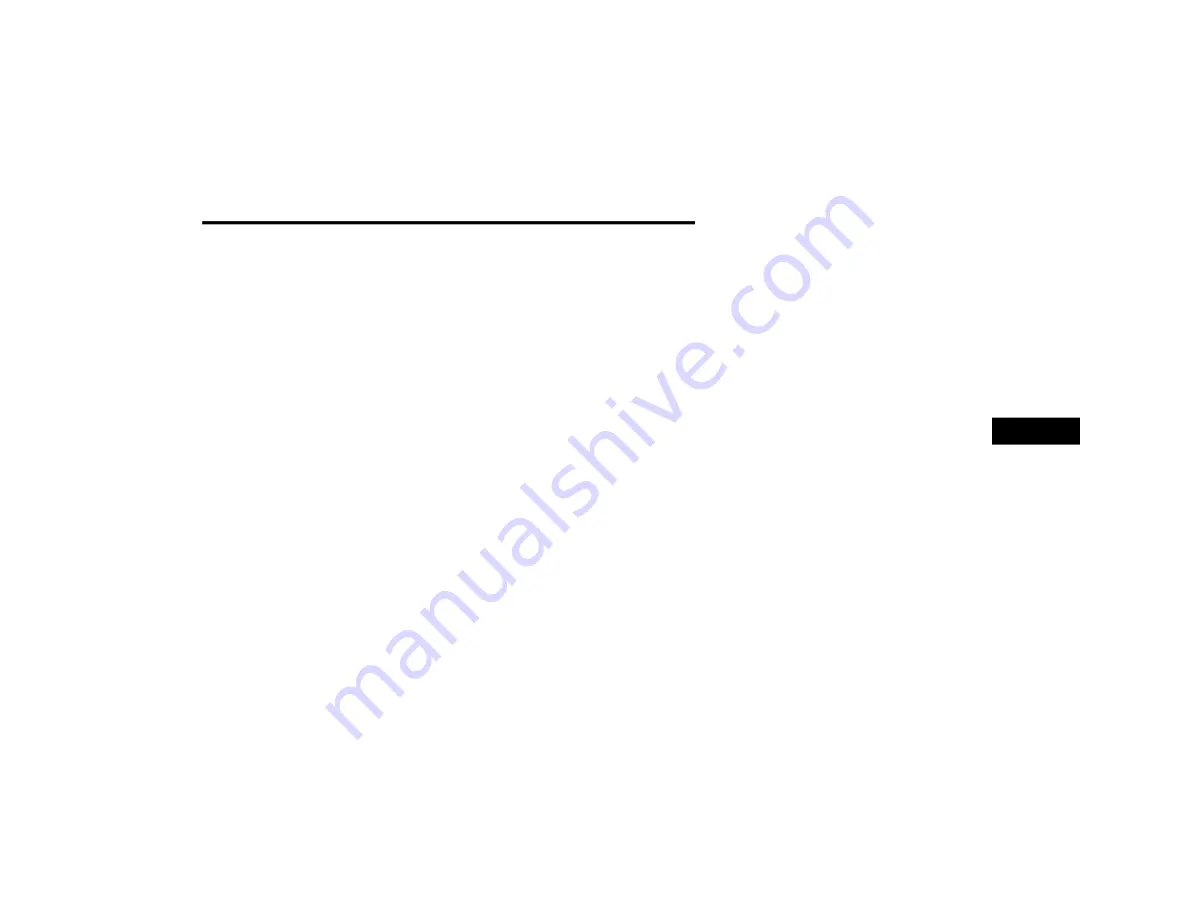
CONNECTED SERVICES — SIRIUSXM GUARDIAN™
141
Here are a few of the many questions you can
ask Alexa Built-in:
“Alexa, ask <vehicle brand> to start my
<vehicle name> with PIN XXXX.”
“Alexa, ask <vehicle brand> to lock my
<vehicle name> with PIN XXXX.”
“Alexa, ask <vehicle brand> to send 1000
Chrysler Drive, Auburn Hills, Michigan to my
<vehicle name>.”
“Alexa, ask <vehicle brand> what is the fuel
level of my <vehicle name>.”
An active subscription to SiriusXM Guardian™ is
required. To use Amazon Alexa Built-in, register
Next, link the Uconnect system on your vehicle
to Amazon Alexa Built-in:
1. Download and install the Amazon Alexa
Built-in app onto your mobile device
(Apple® or Android™).
2. Once in the app, tap MENU and go to
SKILLS.
3. Search for <vehicle brand> skill, then tap
Enable.
4. Tap SAVE SETTINGS when prompted.
5. Link the vehicle brand name to the <vehicle
brand> Skill by tapping LINK ACCOUNT.
6. Log in using your Owner Account
credentials. This will be the same user
name and password you used when
registering for SiriusXM Guardian™
Connected Services.
7. CONFIRM account to return to the <vehicle
brand> Skill.
You can now begin using the <vehicle brand>
Skill on Alexa Built-in!
G
OOGLE
A
SSISTANT
— I
F
E
QUIPPED
With the Google Assistant, you can get help and
keep tabs on your car. The Assistant is available
across your devices, including Android™
phones, iPhone® devices, or voice-activated
speakers, like Google Home. If you need
assistance, ask Google for help, or for a
complete list of commands by saying: “Hey
Google, ask <brand name> for help with my
car.”
Here are a few examples of commands:
“Hey Google, ask <vehicle brand> to start my
<vehicle name> with PIN XXXX.”
“Hey Google, ask <vehicle brand> to lock my
<vehicle name> with PIN XXXX.”
“Hey Google, ask <vehicle brand> to send
1000 Chrysler Drive, Auburn Hills, Michigan
to my <vehicle name>.”
“Hey Google, ask <vehicle brand> what is the
fuel level of my <vehicle name>.”
To link your Uconnect account with Google
Assistant, follow these steps:
1. Download and install the Google Assistant
app on your smart phone from the App
Store® or Google Play.
2. After installation, log in to the Google
Assistant app with your Gmail ID. Verify your
account by pressing the icon in the upper
right-hand corner.
3. Press the Discover button in the bottom left
corner of the screen. Enter the vehicle
brand name.
5
21_00_U52_EN_USC_t.book Page 141
Содержание 10.1 inch Display
Страница 98: ...NAVIGATION MODE IF EQUIPPED 97 Navigation Mode 4 21_00_U52_EN_USC_t book Page 97...
Страница 175: ......
Страница 176: ......
Страница 177: ......






























