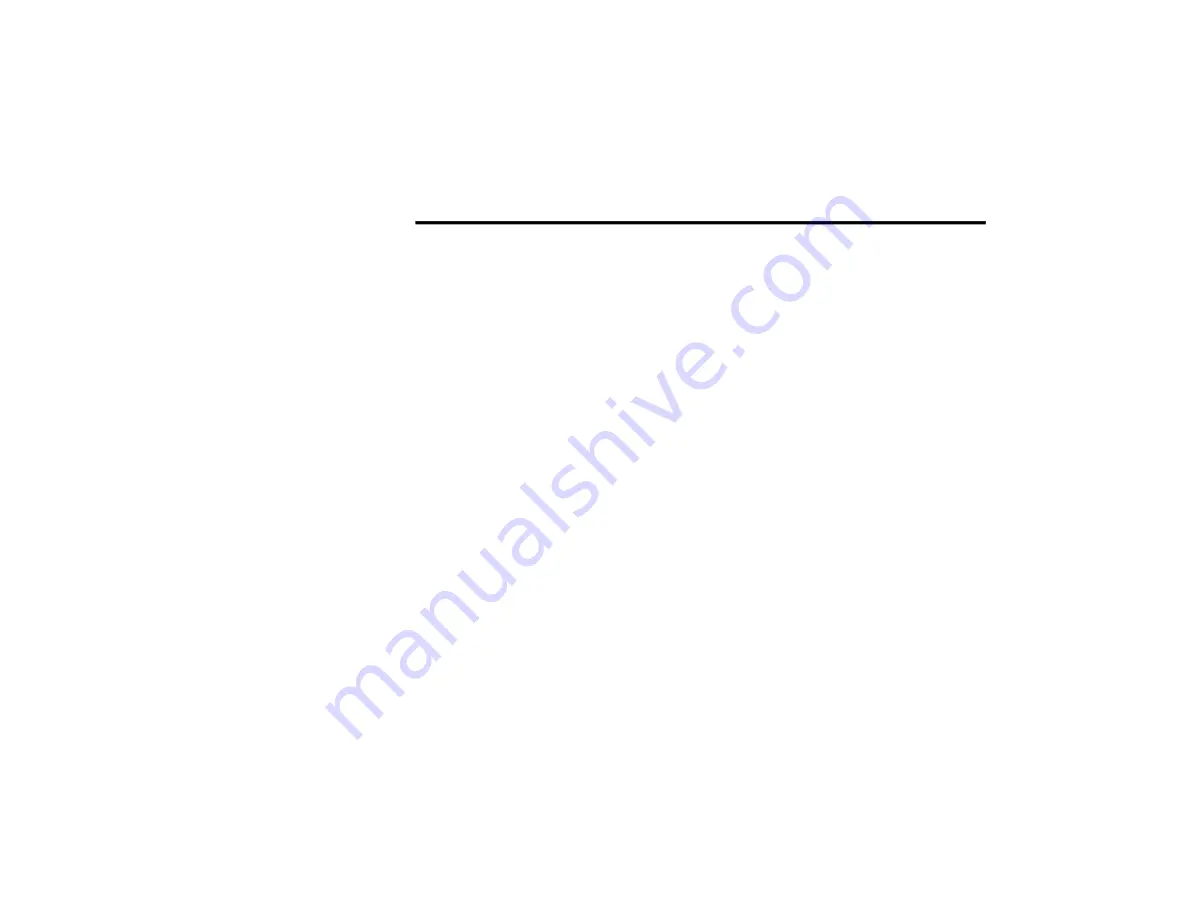
114
NAVIGATION MODE — IF EQUIPPED
DYNAMIC RANGE MAPPING
Dynamic Range Mapping is a feature of your
Uconnect TomTom® Navigation system that
calculates the total number of miles
(kilometers) to your destination against the total
remaining fuel in your vehicle. If the system
detects that you will be unable to reach the
destination with the current fuel available, it will
give you the option to add a gas station to the
route.
1. Enter a destination into the navigation
system using one of the ways shown in
2. When the destination is entered and routing
begins, the Uconnect system will calculate if
the destination is reachable with the
available fuel.
3. If enough fuel is present, navigation will
start as normal. If the system detects that
not enough fuel is present, a pop-up will
display with one of the following:
“Low Fuel. Do you want to add a Fuel
station?”: This pop-up will display if the
fuel light is already on when a destination
is entered.
“Insufficient fuel to reach destination. Do
you want to add a Fuel station?”: This
pop-up will display when the system
determines there is not enough fuel to
reach the desired destination.
“Upon reaching the destination, less than
a quarter fuel level remaining. Do you
want to add a Fuel station?”: This pop-up
will display when the destination is reach
-
able, but the vehicle will have less than a
quarter tank of fuel left.
4. If “No” is selected, navigation will begin as
normal.
5. If “Yes” is selected, the navigation system
will search for a fuel station along the
planned route. It will provide a list of options
to add to the route.
6. Select the desired Fuel station; the
navigation system will add it as a waypoint
along the route.
NOTE:
When the vehicle can reach a destination
with the available fuel but will be under a
quarter tank of gas, the system will search for
Fuel stations in the destination area instead
of along the route.
Dynamic Range Mapping can be activated or
deactivated through the Navigation settings
21_00_U52_EN_USC_t.book Page 114
Содержание 10.1 inch Display
Страница 98: ...NAVIGATION MODE IF EQUIPPED 97 Navigation Mode 4 21_00_U52_EN_USC_t book Page 97...
Страница 175: ......
Страница 176: ......
Страница 177: ......






























