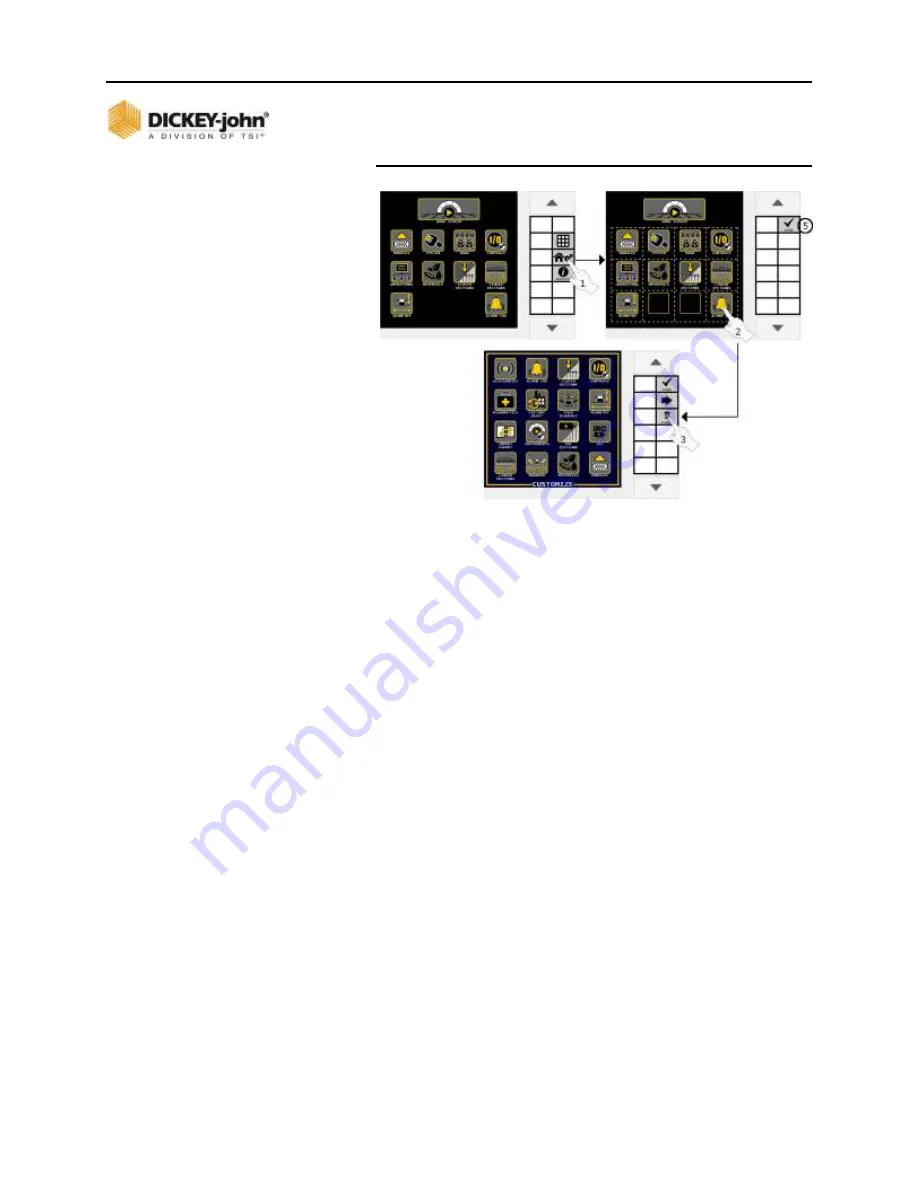
OPERATOR’S MANUAL
ISO
6
Version 4 UL 2_3 Manual
HOME MENU / 29
6011258 Rev C
Figure 22
Removing a Button from the Home Menu
SYSTEM SETUP BUTTONS
Dedicated buttons are used to setup the Home Menu and also
provide navigation to setup system functions. Press the Right
Arrow button to display 1 of 2 button selection screens. Buttons
are in alphabetical order.
Содержание DICKEY-john INTELLIAG ISO6
Страница 111: ...OPERATOR S MANUAL 106 SECTION CONTROL ISO6 Version 4 UL 2_3 Manual 6011258 Rev C Figure 71 Assigning Clutch Sections ...
Страница 115: ...OPERATOR S MANUAL 110 SECTION LINKING ISO6 Version 4 UL 2_3 Manual 6011258 Rev C Figure 74 Linking Sections ...
Страница 197: ...OPERATOR S MANUAL 192 VERSION INFORMATION ISO6 Version 4 UL 2_3 Manual 6012487 Rev A ...
Страница 205: ...OPERATOR S MANUAL 200 DIAGNOSTICS ISO6 Version 4 UL 2_3 Manual 6011258 Rev C Figure 154 Manual Open of a Channel ...
















































