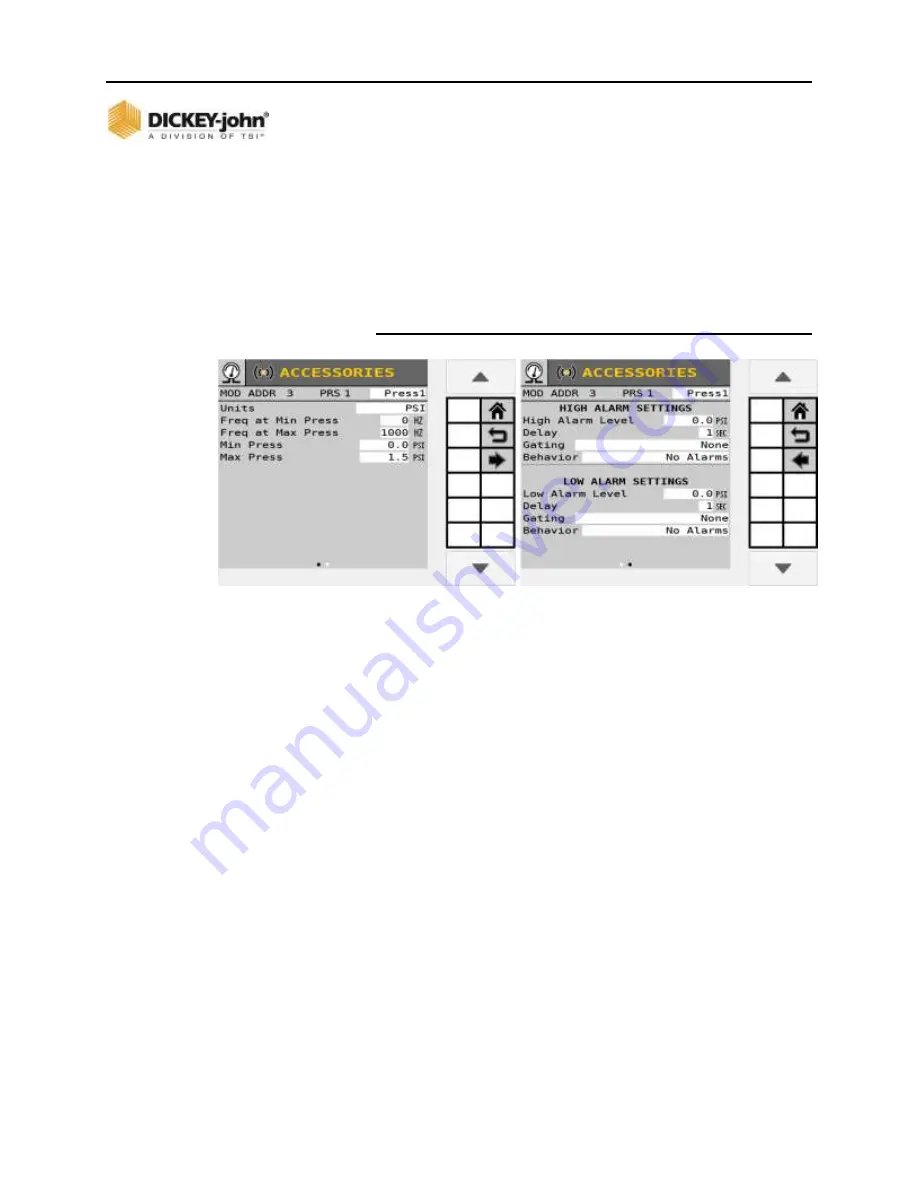
OPERATOR’S MANUAL
134 / ACCESSORY SENSORS
ISO
6
Version 4 UL 2_3 Manual
6011258 Rev C
A combination of the gating and behavior alarms determine
where and how often an alarm will appear. For example, if
Gating is set to
None
and Behavior is set to
Repeatedly
, the
alarm will trigger regardless of what screen the user is in and will
continuously happen when the alarm state is re-entered.
PRESSURE SENSOR SETUP
Figure 97
Pressure Sensor Setup Pages 1 and 2
SENSOR NAME
Pressing the Sensor Name field at the top right can change the
desired name for the sensor.
PRESSURE UNITS
Select between millibar, bar, or KPA for the pressure unit.
FREQUENCY AT MIN/MAX PRESSURE
Enter a frequency value for the minimum/maximum pressure
range of the sensor.
MIN/MAX PRESSURE
Enter a pressure value for the minimum/maximum pressure
range of the sensor.
Refer to Accessory Alarm Setup for details on alarm setup for
Pressure Sensors.
Содержание DICKEY-john INTELLIAG ISO6
Страница 111: ...OPERATOR S MANUAL 106 SECTION CONTROL ISO6 Version 4 UL 2_3 Manual 6011258 Rev C Figure 71 Assigning Clutch Sections ...
Страница 115: ...OPERATOR S MANUAL 110 SECTION LINKING ISO6 Version 4 UL 2_3 Manual 6011258 Rev C Figure 74 Linking Sections ...
Страница 197: ...OPERATOR S MANUAL 192 VERSION INFORMATION ISO6 Version 4 UL 2_3 Manual 6012487 Rev A ...
Страница 205: ...OPERATOR S MANUAL 200 DIAGNOSTICS ISO6 Version 4 UL 2_3 Manual 6011258 Rev C Figure 154 Manual Open of a Channel ...
















































